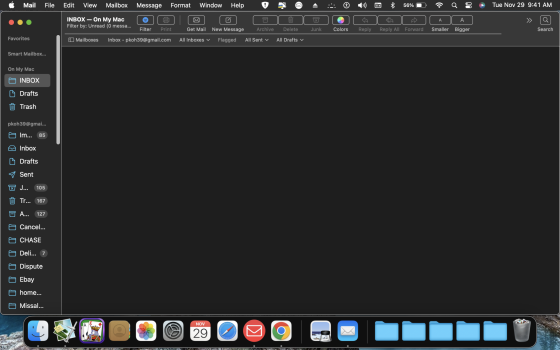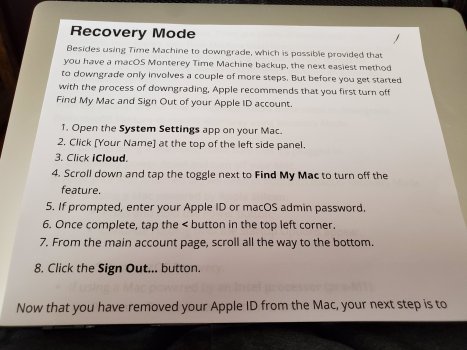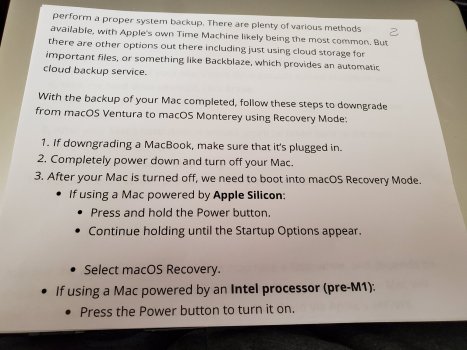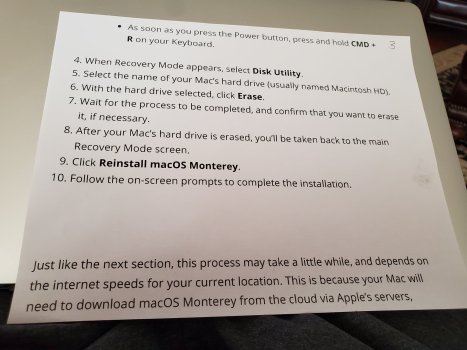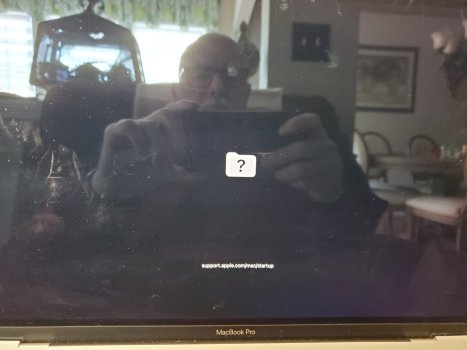Got a tip for us?
Let us know
Become a MacRumors Supporter for $50/year with no ads, ability to filter front page stories, and private forums.
How to increase font size?
- Thread starter 420benz
- Start date
- Sort by reaction score
You are using an out of date browser. It may not display this or other websites correctly.
You should upgrade or use an alternative browser.
You should upgrade or use an alternative browser.
I'm a bit confused by your question, sorry. Are you asking about the standard Mail app on the Macintosh? If so, there's a Fonts and Colors setting in the preferences.
Or are you asking about a different "Mail" app, or Mail on iOS?

Or are you asking about a different "Mail" app, or Mail on iOS?
OK, I see. Sorry, never heard of that app before. I was talking about the Mail app that is pre-installed on all Macs, it is called "Mail.app" and is located in the Applications folder.
420 – I haven't heard of that app either.
You could set up the built-in Mail app as a client for your Gmail account as Boyd01 suggests. And if your app of choice just doesn't allow you to set the font size, don't forget the Mac's accessibility features include the ability to zoom any area of your Mac's screen for any reason – those are configurable in System Settings > Accesibility > Zoom.
You could set up the built-in Mail app as a client for your Gmail account as Boyd01 suggests. And if your app of choice just doesn't allow you to set the font size, don't forget the Mac's accessibility features include the ability to zoom any area of your Mac's screen for any reason – those are configurable in System Settings > Accesibility > Zoom.
@420benz - a Google search indicated:

 www.rightinbox.com
www.rightinbox.com
Not sure if this will help you.

Customizing Font and Font Size in Gmail: Step-by-Step Guide
Personalize your email experience by learning how to change the font and font size in Gmail with our easy-to-follow guide.
Not sure if this will help you.
Mail for GmailI am using Mail for Gmail and i am trying to increase the font size. Most options are in Systems Settings but it does not work. I don’t see a Fonts and color option .
Looks as if your so-called app is just a wrapper around the Gmail website. These kind of Webapps follow no macOS system rules, they live within a browser window. You won't find any setting for this app anywhere in macOS. You've got to look out for a settings button within the website itself.
Use Apple's Mail. Easy enough to set up. Just enter your gmail email address and password in a new account window and that's it.
The button to start a new email is named "New Message", not "Compose".
Here's the online User Guide for Mac Mail:
 support.apple.com
support.apple.com
You can customize the toolbar so it holds only the controls you want. There's a "Customize Mail" heading where it's described.
Here's the online User Guide for Mac Mail:
Mail User Guide
Learn how to use the Mail app on your Mac to send, receive, and manage email for all of your email accounts from one place.
You can customize the toolbar so it holds only the controls you want. There's a "Customize Mail" heading where it's described.
You need to hide the "On My Mac" section.If i click o Trash it is empty but it is not?
The flashing ? means no valid/fiucntioning OS was found.
Reinstalling from recovery mode is pretty much your only option.
Reinstalling from recovery mode is pretty much your only option.
OK How do i
I can not find this option in System Preferences?I'm a bit confused by your question, sorry. Are you asking about the standard Mail app on the Macintosh? If so, there's a Fonts and Colors setting in the preferences.
Or are you asking about a different "Mail" app, or Mail on iOS?
View attachment 2119636
The question I would like to ask is' Do you want the font size bigger so you can see it better on the screen or do you want to send emails with a bigger font size for other people?'
If it's too small for you to see then all you have to do is hold down the command key on the keyboard and find and press the + key at the same time until it's the size you want. If it's too big then it's command and - at the same time.
This works in most places including on this page and if you are using a mouse (which I haven't for quite a while) then you used to be able to hold command and scroll the wheel
If it's too small for you to see then all you have to do is hold down the command key on the keyboard and find and press the + key at the same time until it's the size you want. If it's too big then it's command and - at the same time.
This works in most places including on this page and if you are using a mouse (which I haven't for quite a while) then you used to be able to hold command and scroll the wheel
OK How do i
I can not find this option in System Preferences?
Sorry, I'm still confused by your question. As I said in the post you quoted, I was talking about the standard Macintosh Mail.app. In the app, choose Mail > Preferences > Fonts and Colors. I posted a screenshot of this above.
I solved the email problem by choosing a different one. Now i would like to increase the font size and style on the all sites.I can not fine this option in System Preferences View attachment 2119636
Still not understanding. As I've already said, my screenshot is an option within Mail.app and not in System Preferences.
Boyd1 is talking about viewing your email with the Apple Mail Application, not viewing your mail in a web browser.
If you want to use the Mail application, you must first set it up to use your Gmail account. Here are some instructions on how to set up the Mail application the first time.
Once it is set up, you can select settings like font display size.
If you want to use the Mail application, you must first set it up to use your Gmail account. Here are some instructions on how to set up the Mail application the first time.
Once it is set up, you can select settings like font display size.
Register on MacRumors! This sidebar will go away, and you'll see fewer ads.