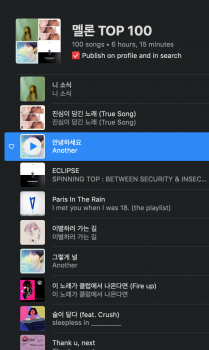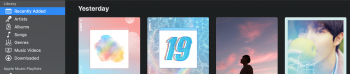I have a compilation as shown. All the songs are in a playlist.
I like to see all the cover art for each track, but as you can see, adding a compilation fills the Recently Played section with many new unwanted album covers.
Obviously I just want 1 album cover to represent the compilation. For example the Korea Top 100 cover as shown. So then I would see only the single Korea Top 100 album cover.
But if you use an album cover for the compilation album then all the individual track cover art disappears. They all inherit that new Korea Top 100 cover.
Are there any tricks to do this?
I like to see all the cover art for each track, but as you can see, adding a compilation fills the Recently Played section with many new unwanted album covers.
Obviously I just want 1 album cover to represent the compilation. For example the Korea Top 100 cover as shown. So then I would see only the single Korea Top 100 album cover.
But if you use an album cover for the compilation album then all the individual track cover art disappears. They all inherit that new Korea Top 100 cover.
Are there any tricks to do this?
Attachments
Last edited: