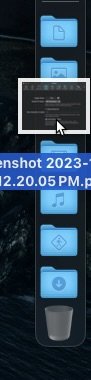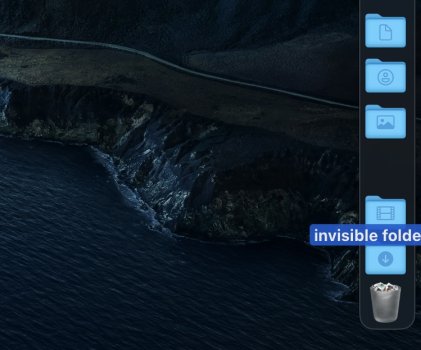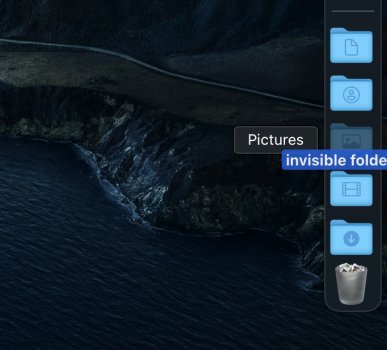hey my friends, I have the main Mac folders in the dock. documents, photos, videos, downloads, music ect. I want them to stay put. I don't want them to move. I love dragging & dropping files into my dock. but when I hover over the dock folders it tries to put the file aka a photo or video in the middle of two folders. how do I prevent this?? I made the dock as big as possible & I have magnification off. there has to be a terminal command. im posting two photos. 1, what my dock looks like & 2, when I try & drag a file over a folder. I don't want any spaces in between the folders.
Got a tip for us?
Let us know
Become a MacRumors Supporter for $50/year with no ads, ability to filter front page stories, and private forums.
How to Keep Folders in Dock From Moving?
- Thread starter RazorBackXX
- Start date
- Sort by reaction score