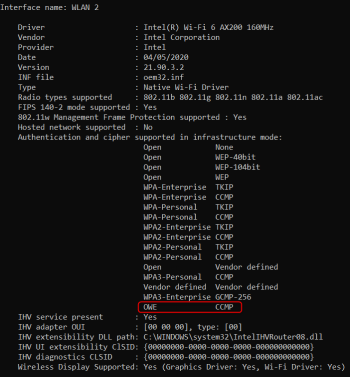Is there a similar terminal command similar to the Windows command from the image to find out or know if my MBP M1 supports the WiFi WPA3 Personal and the 802.11ax?
Or my guess is to check the System Report? Should it be there?
I just ordered a new router with these more secure encryption protocols.
Or my guess is to check the System Report? Should it be there?
I just ordered a new router with these more secure encryption protocols.