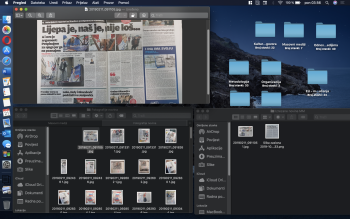Hello I have an issue and I made a screenshot to describe the problem.
I am asking if there is an an option when one photo file is opened in the folder, I can acces to another ones with left/right cursors? I have 60 images and I want to list them without opening and closing another one.
Is there a way I can select an area of a photo and then to copy it somewhere and save it without touching original file?
I need to view photos of newspapers and cut every releated article. I can't list photos like with cursors and there is no Paint when I mark an area (one article among five in a picture) to copy it there and from Paint to save it as Article1.png in the folder with a certain name.
This is preview what I need to do but I have to zoom every photo, screenshot it and then drag it to another map. I don't have copy paste tools beside screenshot while zoomed.
On the photo described: upper left is photo of newspaper and every article I need to zoom and take a screenshot. down left are photos of the newspapers, down right is folder with articles
I am asking if there is an an option when one photo file is opened in the folder, I can acces to another ones with left/right cursors? I have 60 images and I want to list them without opening and closing another one.
Is there a way I can select an area of a photo and then to copy it somewhere and save it without touching original file?
I need to view photos of newspapers and cut every releated article. I can't list photos like with cursors and there is no Paint when I mark an area (one article among five in a picture) to copy it there and from Paint to save it as Article1.png in the folder with a certain name.
This is preview what I need to do but I have to zoom every photo, screenshot it and then drag it to another map. I don't have copy paste tools beside screenshot while zoomed.
On the photo described: upper left is photo of newspaper and every article I need to zoom and take a screenshot. down left are photos of the newspapers, down right is folder with articles