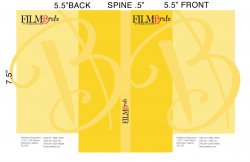I finished making a slideshow/movie for my cousins wedding in iDVD, i am putting it into a case like this:
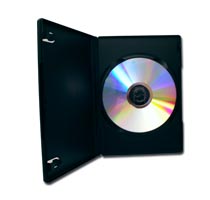
I want to make a back and front cover, and possible an inside table of contents or something. I have no idea what program to use, pages and keynote just don't have very many templates and i'm not sure about MS office.
If anyone knows of a good freeware program that is form something like version tracker e.i. dvd creator 2 (just fictional example) please post ASAP!, no thread crapping, i need to get this ASAP, please help!!!!
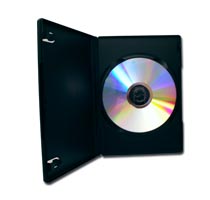
I want to make a back and front cover, and possible an inside table of contents or something. I have no idea what program to use, pages and keynote just don't have very many templates and i'm not sure about MS office.
If anyone knows of a good freeware program that is form something like version tracker e.i. dvd creator 2 (just fictional example) please post ASAP!, no thread crapping, i need to get this ASAP, please help!!!!