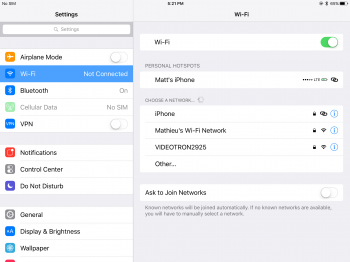I finally got an iPad Air 2 and one of the little things I was looking so forward to was not having to wake my phone, go to settings, and sitting in the Personal Hotspot menu until my iPad connects and have to repeat the processes every time I let my iPad sleep for a prolonged time.
Starting in iOS 8, isn't my iPad Air 2 supposed to connect to my phone instantly? I've never gotten this to work on my iPad or Mac. I still have to go into Personal Hotspot on my phone and let it sit there on the menu until my iPad connects. I had to put in the password as well.
I've already read Apple's publication on how to use it. Is this a problem in iOS 9 or does this just not work?
Starting in iOS 8, isn't my iPad Air 2 supposed to connect to my phone instantly? I've never gotten this to work on my iPad or Mac. I still have to go into Personal Hotspot on my phone and let it sit there on the menu until my iPad connects. I had to put in the password as well.
I've already read Apple's publication on how to use it. Is this a problem in iOS 9 or does this just not work?