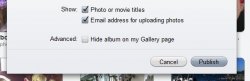i ve been looking over and over it again but couldn t find an option to make my galleries private so that only me or some selected friends with password could see them.
Got a tip for us?
Let us know
Become a MacRumors Supporter for $50/year with no ads, ability to filter front page stories, and private forums.
How to make photo's private in gallery
- Thread starter aldo818
- Start date
- Sort by reaction score