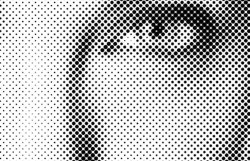Got a tip for us?
Let us know
Become a MacRumors Supporter for $50/year with no ads, ability to filter front page stories, and private forums.
How to make this?
- Thread starter einsteinbqat
- Start date
- Sort by reaction score
You are using an out of date browser. It may not display this or other websites correctly.
You should upgrade or use an alternative browser.
You should upgrade or use an alternative browser.
You'd do the squares first, probably with a shape tool (square + a small radius), and then mask it on top of the gradient.
I'd guess a background, a mask for the squares, and then some sort of selective light mode blending to make the squares smaller and disappear in the wave like patterns.
If you dont know, you try and learn to do it.If you don't know, you can't do it. It's not that hard. All gradients and formed shapes.
If you don’t know, you try and learn to do it.
What have you tried?
An airbrush, stencils and lots of skill and time. You did say other too.
Or sheets of colored vinyl, a straightedge, and an xacto knife.
Saw this pic already today and was just thinking how awesome it looks, and then found this thread 
Looks like an underlying halftone effect. I used to achieve it using a special photographic film. It was the first step in preparing photos for screen printing.
The old film process yielded rounded dots, but this one looks digital. Photoshop?
The old film process yielded rounded dots, but this one looks digital. Photoshop?
Attachments
Last edited:
How do you make this (Photoshop or other)? Thanks.
If you have Pixelmator you can make it in 9 easy steps by following this tutorial by Pixelmator Templates: Tip #25 -How to Recreate the Awesome WWDC14 Poster.
What have you tried?
I did it manually, but it takes so much time! So I wondered if there was a way to speed it up.
----------
That’s pretty much what I did.If you have Pixelmator you can make it in 9 easy steps by following this tutorial by Pixelmator Templates: Tip #25 -How to Recreate the Awesome WWDC14 Poster.
Looks like an underlying halftone effect. I used to achieve it using a special photographic film. It was the first step in preparing photos for screen printing.
The old film process yielded rounded dots, but this one looks digital. Photoshop?
Photoshop. At least for concept. I'd probably end up re-drawing in Illustrator for scalability.
1. white logo on mid gray background
2. blur
3. convert to halftone
4. crop and apply gradient.
Here's my quick rough approximation.
Attachments
Photoshop. At least for concept. I'd probably end up re-drawing in Illustrator for scalability.
1. white logo on mid gray background
2. blur
3. convert to halftone
4. crop and apply gradient.
Here's my quick rough approximation.
Awesome. I used to love the old film process: 20 mins in the darkroom and all those beautiful halftone dots appeared automatically. It was magic.
How long did photoshop take you? 30 seconds
Photoshop. At least for concept. I'd probably end up re-drawing in Illustrator for scalability.
1. white logo on mid gray background
2. blur
3. convert to halftone
4. crop and apply gradient.
Here's my quick rough approximation.
Cool!
Register on MacRumors! This sidebar will go away, and you'll see fewer ads.