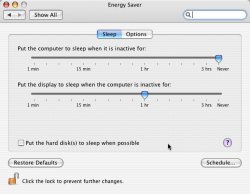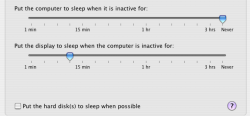Hi guys,
I have a slight issue when downloading large files like Leopard, Bootcamp, etc. Whenever the MBP goes to sleep, the internet connection drops and resumes when I wake it up. Since my MBP is in my room, I'd like the display to shut off, but still have the computer on so I can download it overnight. I have tried to change it under Energy Saver settings, I set the computer to never go to sleep, and the display to go to sleep in 10 minutes. However, when I move the mouse in the morning, after I enter in my password, the internet connection has dropped. About a gig of the download has finished, so I know it went for about an hour, but I dont' know why it stops after that.
Thanks in advance
I have a slight issue when downloading large files like Leopard, Bootcamp, etc. Whenever the MBP goes to sleep, the internet connection drops and resumes when I wake it up. Since my MBP is in my room, I'd like the display to shut off, but still have the computer on so I can download it overnight. I have tried to change it under Energy Saver settings, I set the computer to never go to sleep, and the display to go to sleep in 10 minutes. However, when I move the mouse in the morning, after I enter in my password, the internet connection has dropped. About a gig of the download has finished, so I know it went for about an hour, but I dont' know why it stops after that.
Thanks in advance