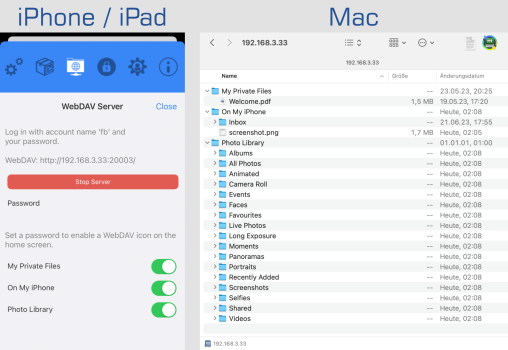Hi, I want to copy lots of large files from my iPad to a Mac. I try to avoid using the Files app if possible as I don't find it intuitive to use.
I know the IP address of my iPad. How do I mount it on a Mac desktop via SMB? I tried to connect to it from a Mac but it says the server does not exit. Perhaps I need to change some permissions on the iPad?
I know the IP address of my iPad. How do I mount it on a Mac desktop via SMB? I tried to connect to it from a Mac but it says the server does not exit. Perhaps I need to change some permissions on the iPad?