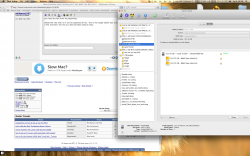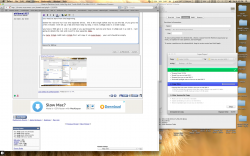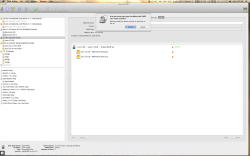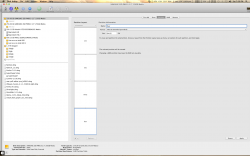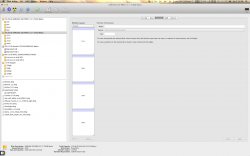I have received the new Lacie Little Big Disk 2TB. Well, received and sent back because of way too much screeching noise. When it is returned it comes as a RAID O.
What is the best way of dividing this into 4 partitions without loosing the relative speed of the set-up. When I go to disk utility I see two samsung 1TB drives chosen as part of the RAID 0. I want to be able to have 1 TB for video backup, 150 for Time Machine backup for the mini, 150 TB for Time Machine backup for my Macbook Air with thunderbolt, and perhaps 700TB for other usage. Can this be done easily, or do I have to erase everything, learn how to re-create the Raid 0 four different times at different sizes?
When I click on the 2TB total drive seen as Lacie in utilizes I don't see any options. When I click on individual Samsung 1TB drives that makeup the Raid 0 it doesn't seem very clear. I don't want to erase one and then be lost.
Best would be to just keep the 2tb as delivered and partition. Can that be done? How? If not, what is the next simplest way?
Thanks
What is the best way of dividing this into 4 partitions without loosing the relative speed of the set-up. When I go to disk utility I see two samsung 1TB drives chosen as part of the RAID 0. I want to be able to have 1 TB for video backup, 150 for Time Machine backup for the mini, 150 TB for Time Machine backup for my Macbook Air with thunderbolt, and perhaps 700TB for other usage. Can this be done easily, or do I have to erase everything, learn how to re-create the Raid 0 four different times at different sizes?
When I click on the 2TB total drive seen as Lacie in utilizes I don't see any options. When I click on individual Samsung 1TB drives that makeup the Raid 0 it doesn't seem very clear. I don't want to erase one and then be lost.
Best would be to just keep the 2tb as delivered and partition. Can that be done? How? If not, what is the next simplest way?
Thanks
Last edited: