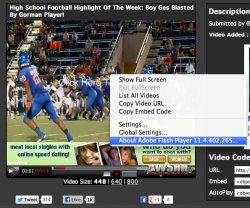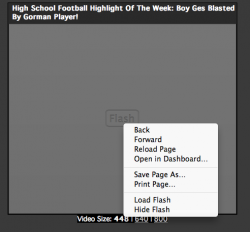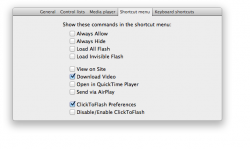I just upgraded to Mountain Lion, and I have found that Apple removed one of my favorite tools in Safari, View Activity, which would allow me to go to any web page, and with a few clicks find the direct link to the content, such as an embedded .flv file and download it.
With the View Activity tool removed, is there another method to do this? I have read elsewhere that the Web Inspector allows you to do this, but I have not figured out how to download the embedded .flv file for a web page this way.
BTW, I am looking for a method that does not involve a 3rd party web page that finds the link and downloads the file for you (such as all those youtube flash downloading web pages out there). I want to be able to find the link myself as I could in the old Safari.
Thanks in advance.
With the View Activity tool removed, is there another method to do this? I have read elsewhere that the Web Inspector allows you to do this, but I have not figured out how to download the embedded .flv file for a web page this way.
BTW, I am looking for a method that does not involve a 3rd party web page that finds the link and downloads the file for you (such as all those youtube flash downloading web pages out there). I want to be able to find the link myself as I could in the old Safari.
Thanks in advance.