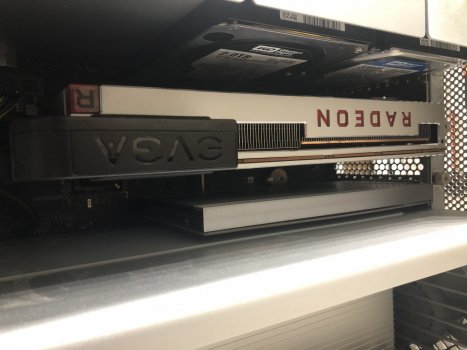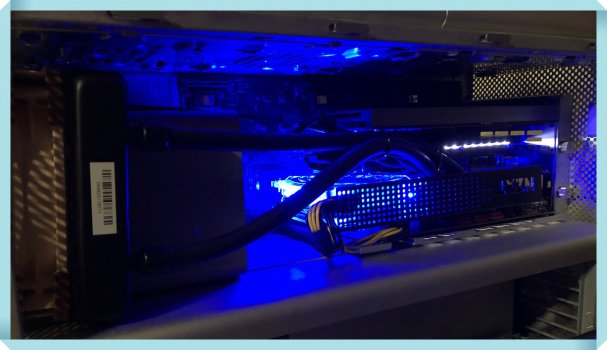Thanks to both of you.
Seems to fit well :
- RX580 in slot 1
- Titan Ridge in slot 2
- dual bootable SATA SSDs card in slot 3
- slot 4 empty !
BTW, i need to push up the Titan ridge a bit to not touch the first fan of RX580, let see in time)
Well, it all depends I guess. Hwojetek is completely correct with his assessment. I did follow the same advice and had a great setup.
If you follow this straight to the extreme, you would need to delete all SATA SSDs, replace them with the more modern PCIe adapter and than replace those older AHCI blades through NVMe blades. Go and get a dual or quad switch card like I did and put in solo #1 or #2 for max bandwidth. Been there, done that..
However, unfortunately the real live scenario often paint a different picture, so its really up to you to find out your optimum between technical max and utility for your personal scenario.
And sometimes you may even go through a downgrade to find your perfect spot. Here are my two stages, - and the downgraded version proofed to be the better one for my scenario. However the TechMax version was really nice.

Here is my older 2019 config for max bandwidth with the Vega VII and I/O Crest dual switch card in slot #1 with a wasted slot #3 for maximum backplate cooling with an old G4MDD PCIe slot bracket in the back above #1.



And my newer downgraded setup 2020 with water-cooled 580 8GB Pulse MGC with boot screen and my crest in slot #4 with acrylic's door mod.
Resume/Fazit:
I loved the Vega VII setup very much. But except for the occasional steam game, I really didn't need that card for anything else.
To tell you the truth, I am still baffled how good the 580 card really is and how little the performance gain from the slot difference is.
Don't get me wrong, there is a benefit, but for me it was not worth a full PCI slot. I just couldn't sacrifice it any more.
But here comes the kicker, I did sell the Vega VII for 20 dollars less than I paid 1,5 years ago (709,00 hard, socialistic, taxed Euros)
and put it towards a brand new blue medium iPhone 12. I am so much happier with not much sacrifice from my point of view, plus gaining win10 boot capabilities. You decide of course. Keep the 5.1 MP Hype alive. It's the best machine that has ever existed after all.