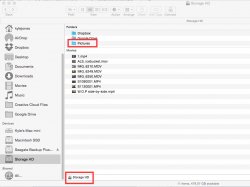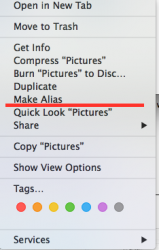I recently installed a Samsung SSD into my late 2012 Mac Mini. Everything has been AWESOME with it, except that it doesnt have as much space as the stock HD that came with my Mac. So I now have two drives on my Mac. One SSD that is used as the boot drive and then the original drive which is now used as storage.
What I would like to do is to have the pictures folder point to a corresponding folder on my storage drive. I've found a number of different links and all of them say that it is relatively simple with some command lines but I'm not 100% sure on what I am doing or what commands I need to run in order to achieve this.
I've already copied my pictures folder to my storage HD but my original pictures folder remains on my SSD. I just want OSX to recognize and point to the folder on my storage HD vs the folder on the SSD.
I've attached some screen shots of what I am seeing and outlined what I am talking about. Hopefully this isn't impossible to do or impossible to understand.
Some of the links I have found so far...
http://mattgemmell.com/using-os-x-with-an-ssd-plus-hdd-setup/
https://gigaom.com/2011/04/27/how-to-create-and-use-symlinks-on-a-mac/
http://apple.stackexchange.com/questions/25932/move-pictures-documents-movies-etc-folders
http://www.howtogeek.com/204595/how...-on-os-x-to-cloud-storage/?PageSpeed=noscript
What I would like to do is to have the pictures folder point to a corresponding folder on my storage drive. I've found a number of different links and all of them say that it is relatively simple with some command lines but I'm not 100% sure on what I am doing or what commands I need to run in order to achieve this.
I've already copied my pictures folder to my storage HD but my original pictures folder remains on my SSD. I just want OSX to recognize and point to the folder on my storage HD vs the folder on the SSD.
I've attached some screen shots of what I am seeing and outlined what I am talking about. Hopefully this isn't impossible to do or impossible to understand.
Some of the links I have found so far...
http://mattgemmell.com/using-os-x-with-an-ssd-plus-hdd-setup/
https://gigaom.com/2011/04/27/how-to-create-and-use-symlinks-on-a-mac/
http://apple.stackexchange.com/questions/25932/move-pictures-documents-movies-etc-folders
http://www.howtogeek.com/204595/how...-on-os-x-to-cloud-storage/?PageSpeed=noscript
Attachments
Last edited: