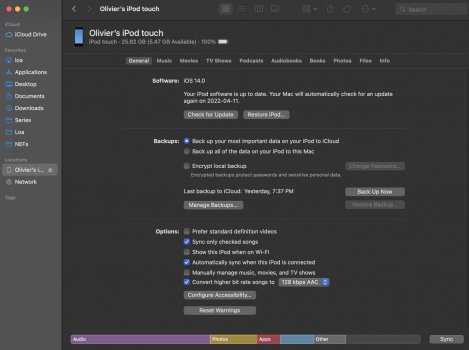Hello,
Title says it all. In the iOS window in Finder, there's an option for "Most important data to iCloud" and one for "Back-up on the Mac".
I don't want to loose any disk space nor time backing-up my iOS device.
Is there any way to prevent back-ups altogether?
Thanks!
Title says it all. In the iOS window in Finder, there's an option for "Most important data to iCloud" and one for "Back-up on the Mac".
I don't want to loose any disk space nor time backing-up my iOS device.
Is there any way to prevent back-ups altogether?
Thanks!