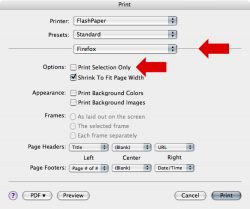Hello all,
I recently bought my very first Mac, so excuse me for my stupid questions
I windows you can choose to print only the part you have selected with your mouse on an webpage as an example, this off course saves alot of ink/toner and perhaps even some trees here and there?
I'm sure it is pretty easy to do this in Mac OS (10.4.3), but i can't find the function? I can only choose to print the entire page. Or i have to copy the text, go into Finder and use the text thing in there to paste it in to.
TIA
Lars
I recently bought my very first Mac, so excuse me for my stupid questions
I windows you can choose to print only the part you have selected with your mouse on an webpage as an example, this off course saves alot of ink/toner and perhaps even some trees here and there?
I'm sure it is pretty easy to do this in Mac OS (10.4.3), but i can't find the function? I can only choose to print the entire page. Or i have to copy the text, go into Finder and use the text thing in there to paste it in to.
TIA
Lars