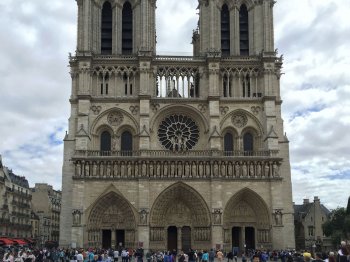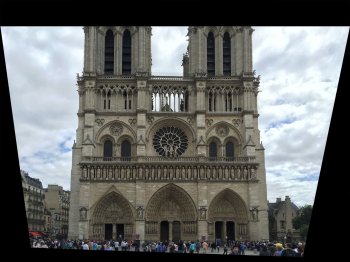Take this image I recently shot, for example. How do I align it, so that it doesn't appear crooked anymore? If I had shot it straight on, I could have picked and followed any horizontal line, but when shot at a slight off-angle it's as if it's almost impossible to straighten out. Can somebody draw some lines for me and teach me about perspectives, please?
Yes, I realize I could have shot it straight on, but that's not the point. I'm just grooming vacation photos here.

Yes, I realize I could have shot it straight on, but that's not the point. I'm just grooming vacation photos here.



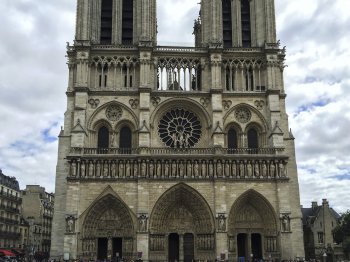
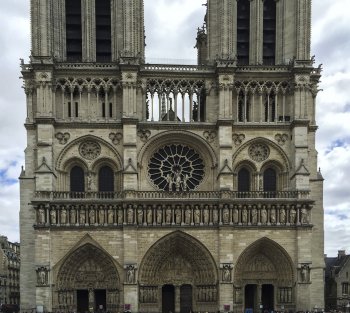
 _DSC9235_openWith-2
_DSC9235_openWith-2 _DSC9235
_DSC9235