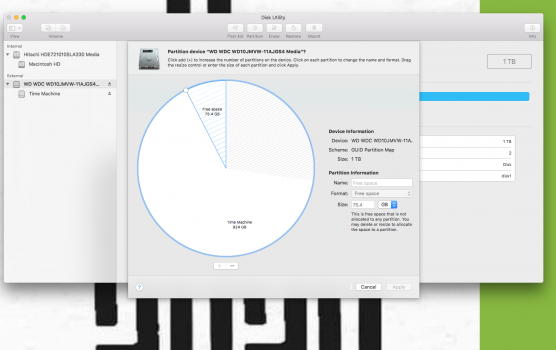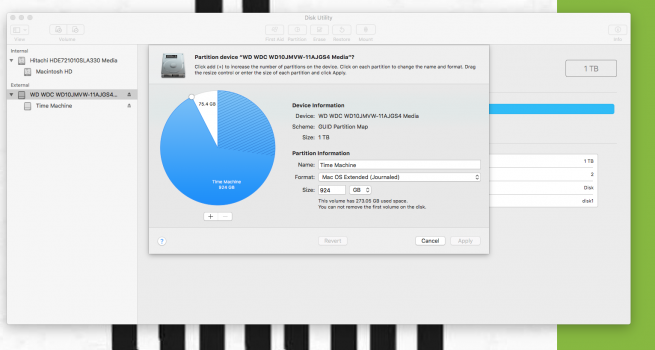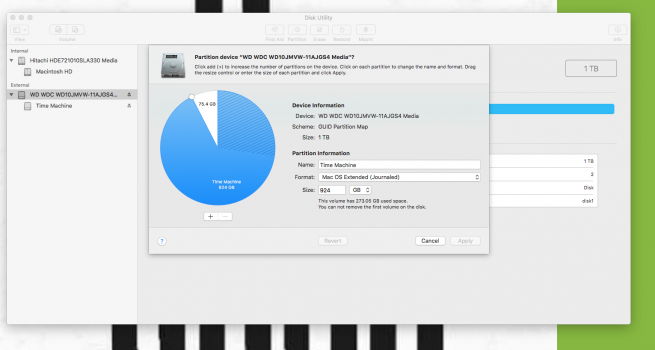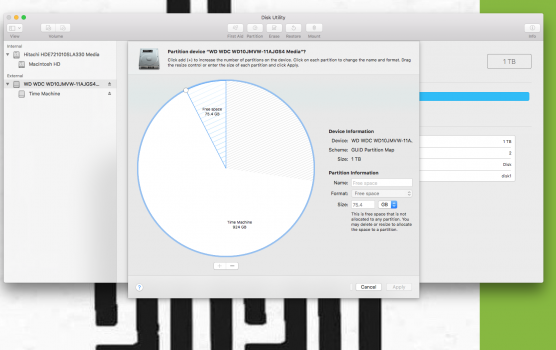Hi. Can someone please tell me how I can reclaim unused disk space using Disk Utility. I have a 1tb usd drive I use for Time Machine. I partitioned off about 75gb for something else but now I would like to add that back to Time Machine. I've attached two screen shots the first of which is what I get when I click Partition. The second is what I get when I click on the 75gb partition. I can do is move the bubble to increase the size of the unused partition, I can't make it smaller. How to I make the unused partition smaller, or delete it altogether, and add that space back to Time Machine? Short of reformatting and the drive and start over with Time Machine I'm not sure what to do.
If it helps this is on a 2009 imac with High Sierra. Please let me know what other information would be helpful. Thanks in advance.
If it helps this is on a 2009 imac with High Sierra. Please let me know what other information would be helpful. Thanks in advance.