Hello,
I am recording podcasts with Logic Pro X. Until OS X it was easily possible to create an Aggregate Device:
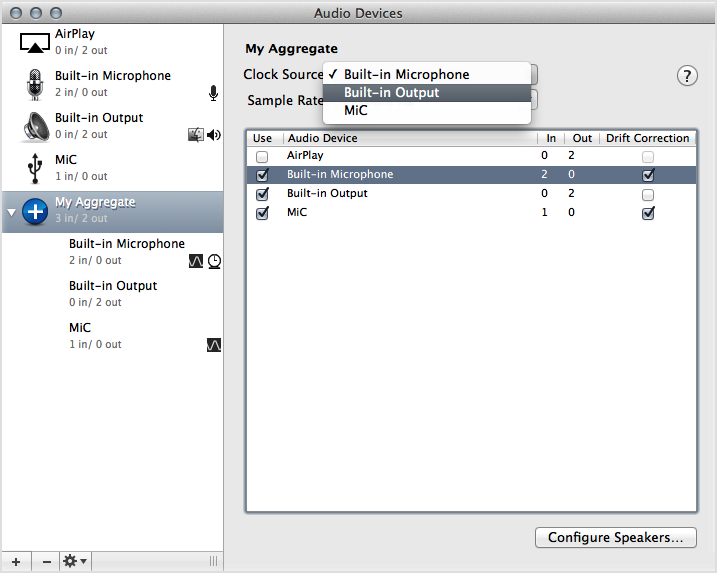
You could also change the volume of each Microphone by selecting one of the Microphones listed below "My Aggregate".
With macOS Sierra this is not possible anymore, i.e. the listed devices below "Hauptgerät" are not clickable:

When I record on Logic Pro X there is no input. My guess is that the input volume is set to 0, but I can't increase it using an Aggregated Device. If I only select one device for input, everything works fine and I can control the volume of it.
How can I set the input level of multiple input devices independently in macOS Sierra?
Thanks in advance!
I am recording podcasts with Logic Pro X. Until OS X it was easily possible to create an Aggregate Device:
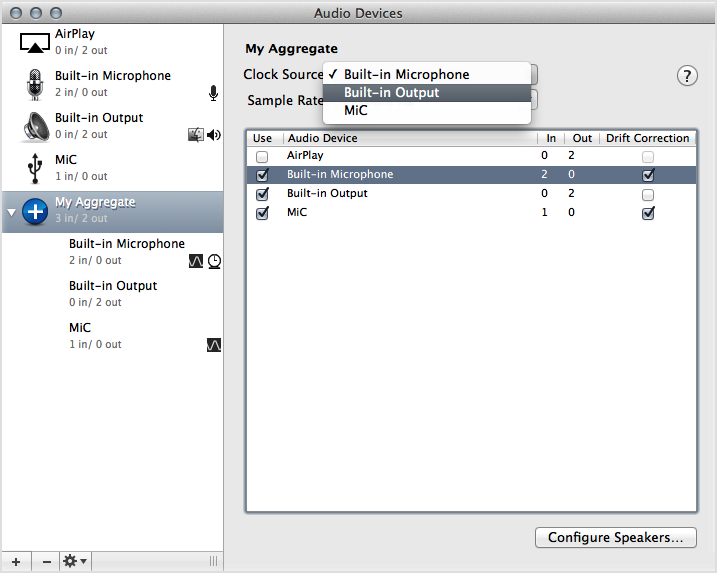
You could also change the volume of each Microphone by selecting one of the Microphones listed below "My Aggregate".
With macOS Sierra this is not possible anymore, i.e. the listed devices below "Hauptgerät" are not clickable:

When I record on Logic Pro X there is no input. My guess is that the input volume is set to 0, but I can't increase it using an Aggregated Device. If I only select one device for input, everything works fine and I can control the volume of it.
How can I set the input level of multiple input devices independently in macOS Sierra?
Thanks in advance!

