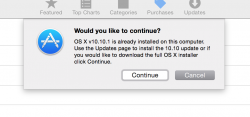Hello guys,
I'm running Yosemite (10.10.1) on my machine but I'd to re-download the installer. I go to the App Store, click "Download" and it says I'm already running the latest version.. blah blah blah, but I can click Continue to download it again. So I click on it.. and nothing happens. I tried so many times. I restarted my computer and I'm still not able to to re-download.
Any thoughts?
Thanks
I'm running Yosemite (10.10.1) on my machine but I'd to re-download the installer. I go to the App Store, click "Download" and it says I'm already running the latest version.. blah blah blah, but I can click Continue to download it again. So I click on it.. and nothing happens. I tried so many times. I restarted my computer and I'm still not able to to re-download.
Any thoughts?
Thanks