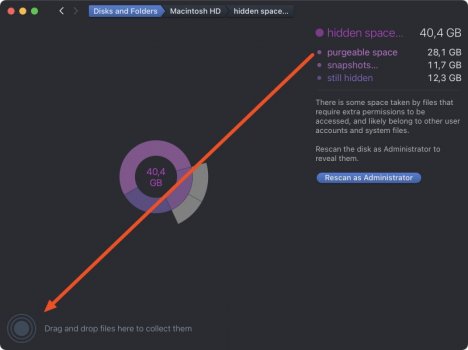I am noticing that the Mac (OS 12) is taking up 62 GB (and growing every day) purgeable space I cannot delete. I don't have any special storage options enabled in the storage tab of the Mac.
Yesterday, the purgeable space was a little over 50 GB.
Now, today, this morning, it's 62 GB.
What the heck to I do to get rid of this disk-eating cache or whatever it is?
Thanks!
(image below from Daisy Disk)

Yesterday, the purgeable space was a little over 50 GB.
Now, today, this morning, it's 62 GB.
What the heck to I do to get rid of this disk-eating cache or whatever it is?
Thanks!
(image below from Daisy Disk)