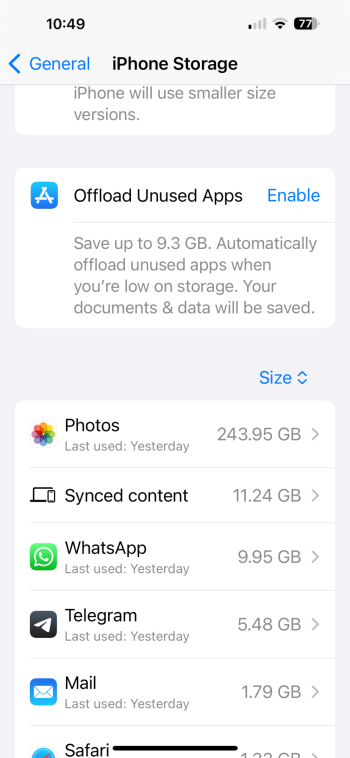I want to free up some space on my iPhone 14 Pro, running iOS 17 (21A5319a).
Something called "synched content" is occupying 68.74 gig.
I want to lower or remove this, is this possible and if so how do I do it?
Something called "synched content" is occupying 68.74 gig.
I want to lower or remove this, is this possible and if so how do I do it?