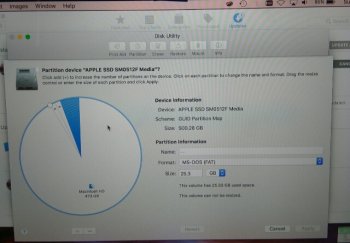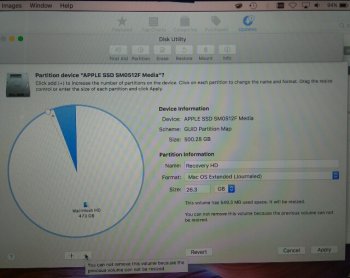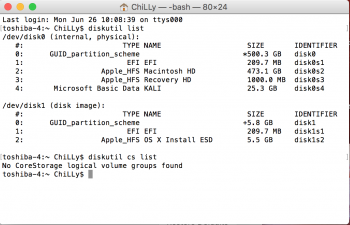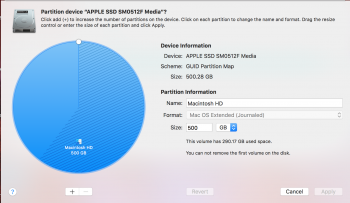Hi,
Probably some people have this problem and get it fixed.I couldnt find it here and probably slightly different from my problem.
I have 25GB Linux Partition, 300MB Recovery HD and the rest is Macintosh HD partition. When i delete Linux partition using Disk Utility, automatically the Recovery HD will "reclaimed" the space making it 25GB++ Recovery HD. I dont want that. I want my Macintosh HD to "reclaimed" the free 25GB space.
How can i do that?Or any easy/3rd Party software can do it?I dont mind to delete all the partition and redo the installation again(Yosemite/Sierra).
Probably some people have this problem and get it fixed.I couldnt find it here and probably slightly different from my problem.
I have 25GB Linux Partition, 300MB Recovery HD and the rest is Macintosh HD partition. When i delete Linux partition using Disk Utility, automatically the Recovery HD will "reclaimed" the space making it 25GB++ Recovery HD. I dont want that. I want my Macintosh HD to "reclaimed" the free 25GB space.
How can i do that?Or any easy/3rd Party software can do it?I dont mind to delete all the partition and redo the installation again(Yosemite/Sierra).