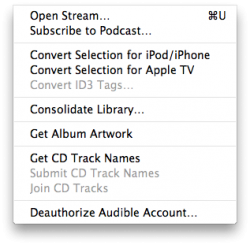Hello folks,
I searched but I have not found the answer to my exact question:
How should one rip his/ her DVD collection if the set-up is as described in the thread title?
If the DVDs are ripped to the TV format and put into iTunes then can the iPod touch sync with iTunes and pick-up the videos in the
TV format and put into iTunes then can the iPod touch sync with iTunes and pick-up the videos in the  TV format as well, or should the DVDs be ripped to iTunes to the iPod Touch format and then the
TV format as well, or should the DVDs be ripped to iTunes to the iPod Touch format and then the  TV will be able to play them?
TV will be able to play them?
I am asking because the image size, quality is smaller/ lower on the video ripped for use with an iPod Touch than it would be if ripped for the TV.
TV.
Side note: the app/ method is used for ripping is incidental but for info I use the elgato Turbo.264.
Thank you in advance for helping if you have knowledge/ experience with a similar set-up.
I searched but I have not found the answer to my exact question:
How should one rip his/ her DVD collection if the set-up is as described in the thread title?
If the DVDs are ripped to the
 TV format and put into iTunes then can the iPod touch sync with iTunes and pick-up the videos in the
TV format and put into iTunes then can the iPod touch sync with iTunes and pick-up the videos in the  TV format as well, or should the DVDs be ripped to iTunes to the iPod Touch format and then the
TV format as well, or should the DVDs be ripped to iTunes to the iPod Touch format and then the  TV will be able to play them?
TV will be able to play them?I am asking because the image size, quality is smaller/ lower on the video ripped for use with an iPod Touch than it would be if ripped for the
 TV.
TV.Side note: the app/ method is used for ripping is incidental but for info I use the elgato Turbo.264.
Thank you in advance for helping if you have knowledge/ experience with a similar set-up.