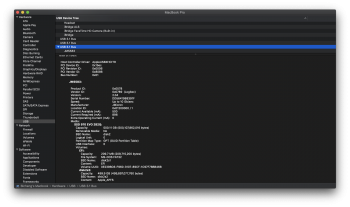I just bought an NMVe M.2 SSD enclosure and Samsung 970 EVO SSD, when I plug it into my Macbook Pro (2018), in system report, it tells me that this port can only provide 500 mA for this devices, and the requirement of this devices is 896 mA.
BTW, this device is USB-C and the cable is also USB-C.
How can I solve this problem? Is there exist a USB cable that can get power from two USB ports?
BTW, this device is USB-C and the cable is also USB-C.
How can I solve this problem? Is there exist a USB cable that can get power from two USB ports?