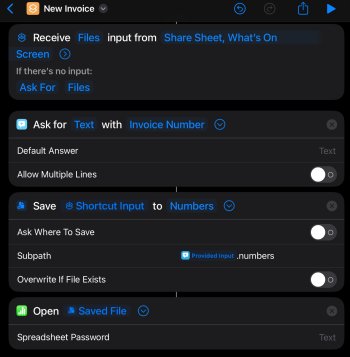When On a Mac and creating an another invoice for the same customer but for a different amount and invoice number I would simply edit the previous invoice and then click save as and give it a new file name. I can do this on the iPad but then it also saves the new changes in original invoice. I think this is due to the auto save feature.. any idea how to over come it?
i keep forgetting about this and then lose the original info and have to create it again.
i keep forgetting about this and then lose the original info and have to create it again.