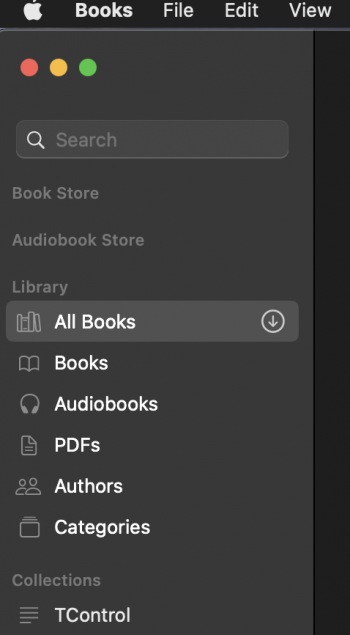iMac19,1, Big Sur 11.4: Opening Apple Books, I search for a pdf by portion of the title. All I get is the book store. Am I using Apple Books correctly? I don't want the dang book store. I thought the search in Apple Books will search my book library?
Got a tip for us?
Let us know
Become a MacRumors Supporter for $50/year with no ads, ability to filter front page stories, and private forums.
How to Search using Apple Books app?
- Thread starter blackxacto
- Start date
- Sort by reaction score