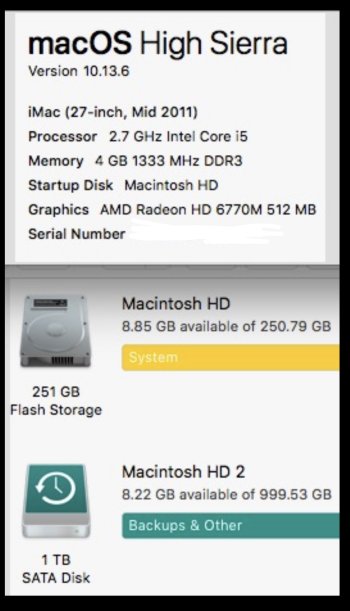What would be the best way to set up an iMac Pro (which has a 1TB HD) coming from a 2011 iMac with a 1TB Hybrid drive and a 256 SSD?
I'm getting a Fire Wire to Thunderbolt adapter to use Target Disk Mode to make the transfer as quick as possible, but will the automatic set up just merge the info of the two HD's and then tell me which folders there wasn't room for?
If anyone's familiar with what will happen or what problems I'll run into I'd appreciate your input. Thanks!
I'm getting a Fire Wire to Thunderbolt adapter to use Target Disk Mode to make the transfer as quick as possible, but will the automatic set up just merge the info of the two HD's and then tell me which folders there wasn't room for?
If anyone's familiar with what will happen or what problems I'll run into I'd appreciate your input. Thanks!