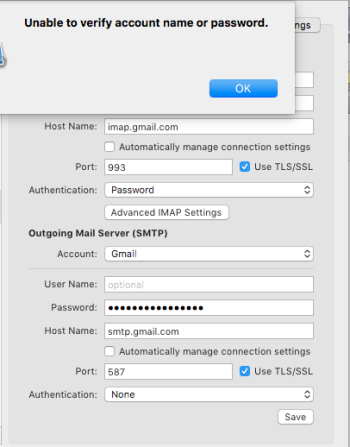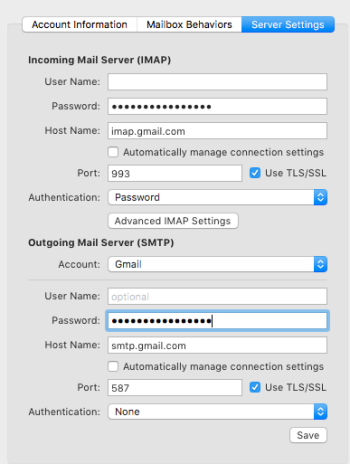Hey guys, ever since a week ago since I reinstalled my Macbook with Sierra I've been having problems seting up my email accounts again in Apple Mail. This time it's Gmail! I've tried everything i can find from Google, tried setup selecting Google account but I keep getting an Authorization Error.
Other things that I've tried that didn't work:
- Manually setting up as IMAP account
- Changing default browser to Chrome
- Using Google app password
- Restarting the Macbook and Apple Mail.
- Enabling 'Less secure apps' in my Google account (but this doesn't exist when in my Google profile account?)
Am at wits end.. 😫
Other things that I've tried that didn't work:
- Manually setting up as IMAP account
- Changing default browser to Chrome
- Using Google app password
- Restarting the Macbook and Apple Mail.
- Enabling 'Less secure apps' in my Google account (but this doesn't exist when in my Google profile account?)
https://www.***************/cannot-add-authenticate-gmail-google-account/
- Restart in safe modeAm at wits end.. 😫