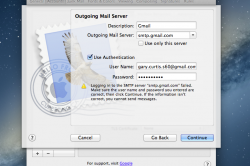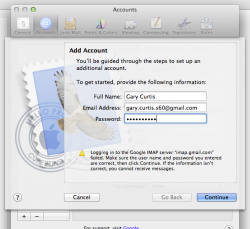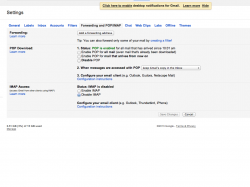I'm going in circles trying to setup the outgoing server (SMTP) for my mail account. Incoming is fine. My normal email is through Gmail.com.
Every time I select the outgoing account, I get the message "server offline". I'm going in circles here. And I've got David Pogue's Missing Manual open in my lap.
Obviously I am overlooking some detail.
Every time I select the outgoing account, I get the message "server offline". I'm going in circles here. And I've got David Pogue's Missing Manual open in my lap.
Obviously I am overlooking some detail.