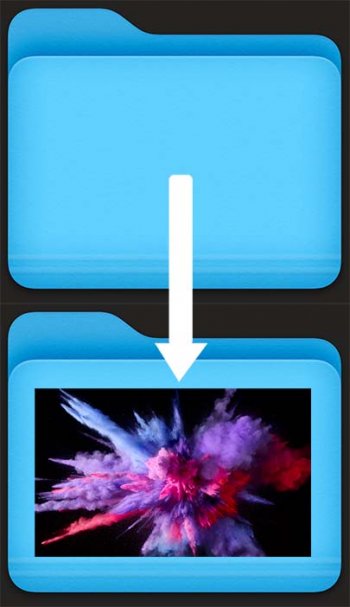I'm looking to efficiently see each folder's content from its thumbnail, unfortunately Finder doesn't seem to offer this option. You can only enable thumbnails for individual files, but not folders.
I have some massive image asset folders which I need to be able to find the suitable images I need as quickly as possible every single time. I've properly named and grouped and labeled them, but not only is it impossible to glance through whole page's keywords in long filenames in just a couple seconds like you could do with visual cues from thumbnails, there are visuals that have lots attributes that are hard to accurately describe in just a few words.
is there a workaround to get folders to show a preview thumbnail, or a different file management app as an alternative to Finder?
thanks
I have some massive image asset folders which I need to be able to find the suitable images I need as quickly as possible every single time. I've properly named and grouped and labeled them, but not only is it impossible to glance through whole page's keywords in long filenames in just a couple seconds like you could do with visual cues from thumbnails, there are visuals that have lots attributes that are hard to accurately describe in just a few words.
is there a workaround to get folders to show a preview thumbnail, or a different file management app as an alternative to Finder?
thanks