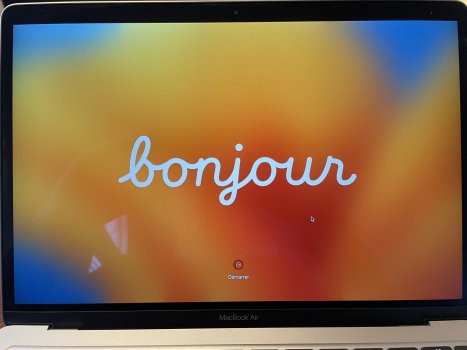Become a MacRumors Supporter for $50/year with no ads, ability to filter front page stories, and private forums.
How to shut down a MBA from the Hello screen??
- Thread starter eicca
- Start date
- Sort by reaction score
You are using an out of date browser. It may not display this or other websites correctly.
You should upgrade or use an alternative browser.
You should upgrade or use an alternative browser.
After you power it down with the button you can’t touch any keys or open the lid or it will come back on.
It turns itself back on without me even touching it.After you power it down with the button you can’t touch any keys or open the lid or it will come back on.
Do I have to close the lid right away? Cuz I’m holding the button and shutting it down (which obviously requires the lid to be open) and it starts up again.
there was a thread on this topic that might help!
I would look into this for me,
but I am happy the way things are!
I would look into this for me,
but I am happy the way things are!
I think cmd+Q will do it.
Nope...
There is no way to shut the computer down without creating a user account.
Way to go Apple.
Nope...
There is no way to shut the computer down without creating a user account.
Way to go Apple.
No this is not true. When I sell a used computer I always hand it over in a state such that the new owner gets the "hello" screen, like a brand new computer. I am 99% certain that I do it with cmd+Q from the hello screen
At least we can sell our MacBooks, I thought the fingerprint chip prevented that!Nope...
There is no way to shut the computer down without creating a user account.
Way to go Apple.
CMD + Q was the first thing I tried, and I tried it many times. It did nothing.No this is not true. When I sell a used computer I always hand it over in a state such that the new owner gets the "hello" screen, like a brand new computer. I am 99% certain that I do it with cmd+Q from the hello screen
No this is not true. When I sell a used computer I always hand it over in a state such that the new owner gets the "hello" screen, like a brand new computer. I am 99% certain that I do it with cmd+Q from the hello screen
Just found the Apple link confirming this
Well it didn't work the ten times I tried it. Oh well...
I guess this is one disadvantage of having a powerful and efficient chip: can’t turn off computer at all. Yes, close the lid and the computer SHOULD remain close, but used to be opening the lid we need to press the power button. Now it just goes into deep sleep.
I suggest you erase your Mac a couple more times, each time you try CMD+Q a couple times until it is successful. also serves the purpose of destroying data residue.
I suggest you erase your Mac a couple more times, each time you try CMD+Q a couple times until it is successful. also serves the purpose of destroying data residue.
I guess this is one disadvantage of having a powerful and efficient chip: can’t turn off computer at all. Yes, close the lid and the computer SHOULD remain close, but used to be opening the lid we need to press the power button. Now it just goes into deep sleep.
I suggest you erase your Mac a couple more times, each time you try CMD+Q a couple times until it is successful. also serves the purpose of destroying data residue.
Thanks, I repeated the erase procedure and it finally allowed me to shut it down.
That is one nice thing about the built-in erase/restore function, it’s super fast. Like 45 seconds. No more taking 30 minutes to reformat and reinstall.
Selling an M1 MBA - such a beautiful machine. I hope the new owner appreciates it!
I know, it kills me... But I re-discovered that my wrists don't like laptops and I get carpal tunnel really easily.
So someday (hopefully soon) I'll get an M2 Mac Mini to upgrade my desktop situation.
But until then I have the M1 iPad Pro to get me by.
Tim Cook has a knack for needlessly making things more complicated.So I try a force shutdown and closing the lid real fast and then a few minutes later I open the lid and it’s already restarted itself and is back to the Hello screen.
Can I really not turn it off?!
Since all data is encrypted (for FileValt on or always on idk), all macOS need to do is destroy the key and GPT table, and reformat the drive. Done.Thanks, I repeated the erase procedure and it finally allowed me to shut it down.
That is one nice thing about the built-in erase/restore function, it’s super fast. Like 45 seconds. No more taking 30 minutes to reformat and reinstall.
Well, at least that's what I heard from somewhere introducing how Apple Silicon reset works.
This makes data backup extra important since recovery would either cost a lot of money or just impossible.
Register on MacRumors! This sidebar will go away, and you'll see fewer ads.