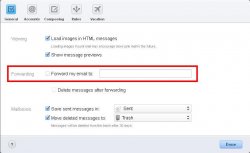used both gmail and mac. email. My gmail account was closed, however now whenever someone send emails to my .mac account another is autoforwarded to the non existent gmail account and they receive an email back about it.
How do I stop this??
I've had these accounts for so long, I forget how I set that up. Can't recall if it is from .mac or gmail account.
Thx for any advice.
Frank
How do I stop this??
I've had these accounts for so long, I forget how I set that up. Can't recall if it is from .mac or gmail account.
Thx for any advice.
Frank