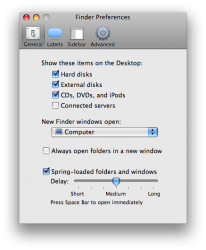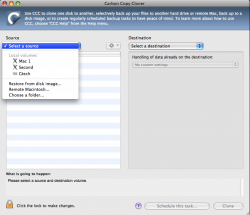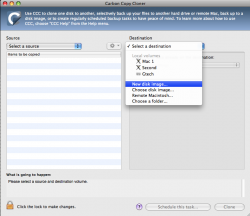Hi, I got my first mac (mini) today and was transferring files from my external hardrive and each time I selected subfolders, it opened in a new window. How can I stop this?
Any help is much appreciated, thanks!
(Btw, I havent used mac in years so quite rusty!)
Any help is much appreciated, thanks!
(Btw, I havent used mac in years so quite rusty!)