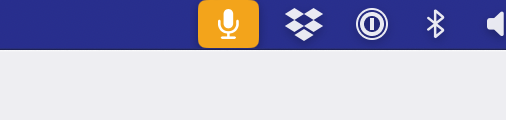when I'm close to my Macbook, my iPhone 15 beeps (even when in silent mode) and tells me the microphone is connected to my macbook. when I see the message I press disconnect.
How do I stop this from happening? also, the microphone icon on the top right of the Finder Menu is lit up orange, even after I disconnect the microphone from my iphone - how do I stop this from happening? see screenshot
How do I stop this from happening? also, the microphone icon on the top right of the Finder Menu is lit up orange, even after I disconnect the microphone from my iphone - how do I stop this from happening? see screenshot