I backup all the app data in iCloud, so there is no reason to sync apps to Mac now. Unlike music, which I listen to on my Mac, iOS apps are useless on Mac. So I want to stop sync apps to iTunes, however I get this dialog after uncheck "Sync Apps" box:
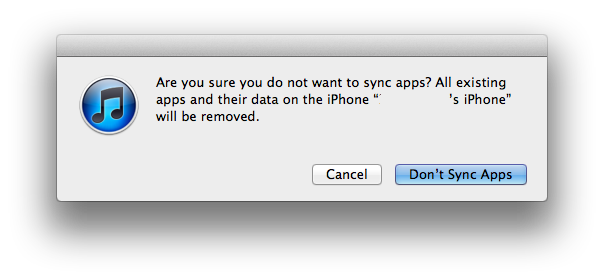
Basically all apps and data on my iPhone will be removed if I stop sync, then I need to re-download them on the device.
How can I avoid this? It's too much trouble.
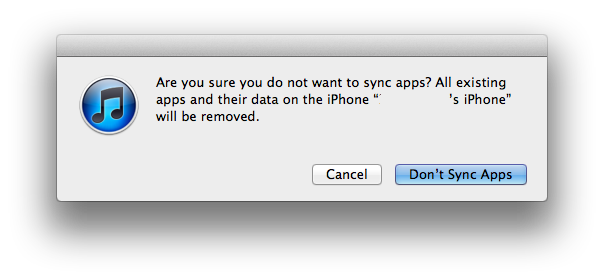
Basically all apps and data on my iPhone will be removed if I stop sync, then I need to re-download them on the device.
How can I avoid this? It's too much trouble.

