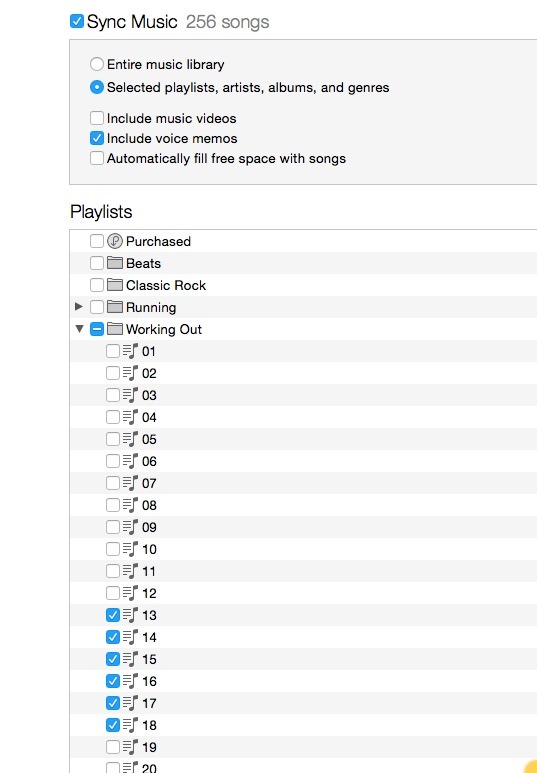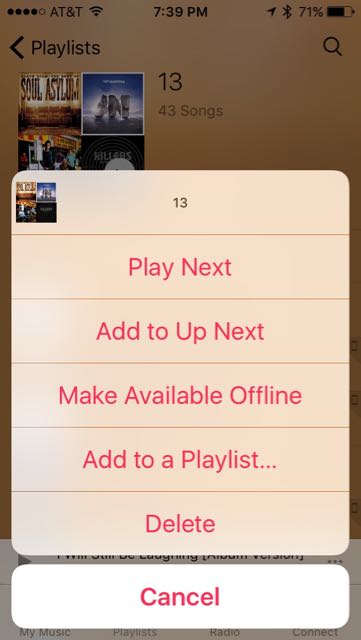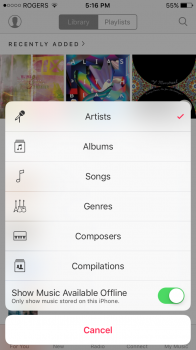Spent a good portion of the day recovering from the  Music nightmare and getting my Playlists in order to listen to music. Been a Beats subscriber for a while and guess I will have to move to Spotify if Apple can't get their iCloud/Library crapping house in order.
Music nightmare and getting my Playlists in order to listen to music. Been a Beats subscriber for a while and guess I will have to move to Spotify if Apple can't get their iCloud/Library crapping house in order.
I have Music and iCloud Library cut off on my iphone and Mac. I'm manually syncing Playlists/Music. However it's not copying my ALAC music files but wants me to download the songs. I don't want this. I want to do like I have in the past and directly copy the music from my Mac to iPhone. What am I missing?
Music and iCloud Library cut off on my iphone and Mac. I'm manually syncing Playlists/Music. However it's not copying my ALAC music files but wants me to download the songs. I don't want this. I want to do like I have in the past and directly copy the music from my Mac to iPhone. What am I missing?
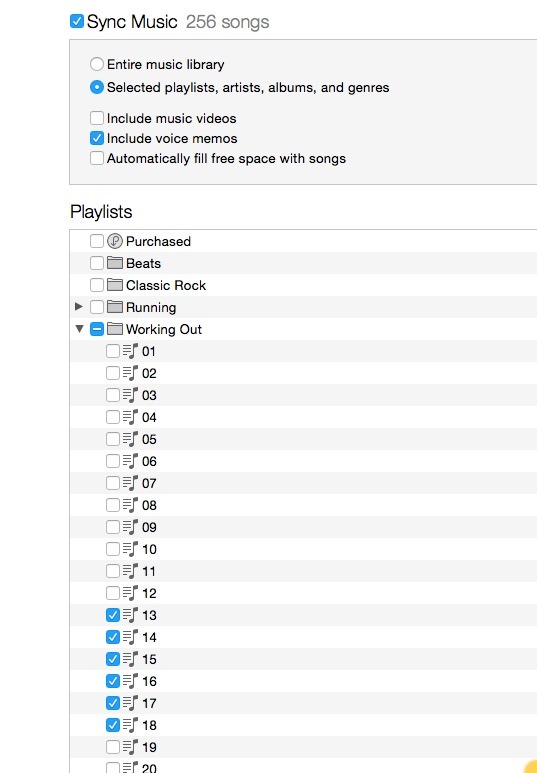

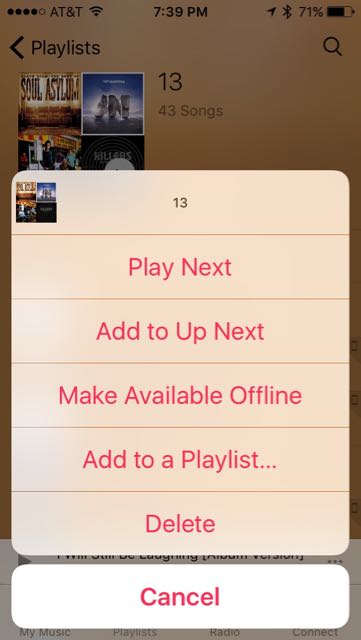
 Music nightmare and getting my Playlists in order to listen to music. Been a Beats subscriber for a while and guess I will have to move to Spotify if Apple can't get their iCloud/Library crapping house in order.
Music nightmare and getting my Playlists in order to listen to music. Been a Beats subscriber for a while and guess I will have to move to Spotify if Apple can't get their iCloud/Library crapping house in order.I have
 Music and iCloud Library cut off on my iphone and Mac. I'm manually syncing Playlists/Music. However it's not copying my ALAC music files but wants me to download the songs. I don't want this. I want to do like I have in the past and directly copy the music from my Mac to iPhone. What am I missing?
Music and iCloud Library cut off on my iphone and Mac. I'm manually syncing Playlists/Music. However it's not copying my ALAC music files but wants me to download the songs. I don't want this. I want to do like I have in the past and directly copy the music from my Mac to iPhone. What am I missing?