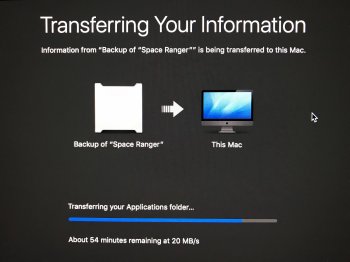What is the best way up upgrade to a Imac Pro from a 2010 5,1 cMP which is running a Mac Edition EVGA GTX 680 GPU? I was planning to use my external time machine back-up rather that direct connection using terminal mode.
Got a tip for us?
Let us know
Become a MacRumors Supporter for $50/year with no ads, ability to filter front page stories, and private forums.
How to transfer data to a new Imac Pro from cMP
- Thread starter rjtiedeman
- Start date
- Sort by reaction score
You are using an out of date browser. It may not display this or other websites correctly.
You should upgrade or use an alternative browser.
You should upgrade or use an alternative browser.
That will work fine. When you startup the new machine you will be asked during setup if you want to transfer data. Say yes... and follow the prompts them connect the TM disk as the source of the import.I was planning to use my external time machine back-up
but it will be cleaner you do the migration at first start of the imacpro
there are sometimes any problems (icloud etc) you do it on the running system
there are sometimes any problems (icloud etc) you do it on the running system
Do I have to uninstall the Nvidia Web Driver and Cuda Drivers from my cMP before backing up time machine for the last time? or is the installer smart enough to eliminate stuff the Imac Pro does not need?
It will only move over your settings, apps, and personal data. It will ignore those drivers.Do I have to uninstall the Nvidia Web Driver and Cuda Drivers from my cMP before backing up time machine for the last time? or is the installer smart enough to eliminate stuff the Imac Pro does not need?
Thank you. I was planning to keep my 2010 mac pro as a back up. Just in case the Imac Pro has issues I can drop the new one off and hold out for repairs..So I need to keep my cMP running. I can’t wait any longer for a 2020 Mac Pro Dream Machine. As in “apparition.”It will only move over your settings, apps, and personal data. It will ignore those drivers.
You can also migrate directly from your Mac Pro by running Migration Assistant on both systems. Follow the prompts on your new machine.
Yes that would be nice but. I just went through 2 boxes of cables and I am NOT buying another special cable. This is an environmental disaster. I will use my latest time machine from my Lacie D2 which is still compatible with both the new and old macs. NO new cables. NEXT I am making a trip to the recycle bin now with the Firewire 400s and scsi cables. I am embarrassed to have been a part of the dump we have built.You can also migrate directly from your Mac Pro by running Migration Assistant on both systems. Follow the prompts on your new machine.
Yes that would be nice but. I just went through 2 boxes of cables and I am NOT buying another special cable.
No need. Migration Assistant also works over the local network, or you can directly connect the two systems together with just a single Ethernet patch cable.
Do NOT use Wi-Fi. I think technically Wi-Fi will work, but I've always had problems when I've tried it. Use a patch cable (which is also many times faster).
I'll second the advice above of using this when you first start up the new machine. It is totally seamless on the new system if you migrate before setting up a new account, logging in, etc.
Great idea. I forgot about the patch cable. It’s been 8 years since I migrated to a new mac. Last time i used a firewire 800 from my G5 to the 5,1 cMP.No need. Migration Assistant also works over the local network, or you can directly connect the two systems together with just a single Ethernet patch cable.
Do NOT use Wi-Fi. I think technically Wi-Fi will work, but I've always had problems when I've tried it. Use a patch cable (which is also many times faster).
I'll second the advice above of using this when you first start up the new machine. It is totally seamless on the new system if you migrate before setting up a new account, logging in, etc.
The only option common to both is ethernet. however the new imac will be disconnected from the internet during transfer. Will that work?
Yep... Migration Assistant over ethernet does not require Internet access. It is a direct communication between the two Macs over that cable.The only option common to both is ethernet. however the new imac will be disconnected from the internet during transfer. Will that work?
This is all well documented, by the way. Check here:
https://support.apple.com/en-us/HT204350
Should answer most questions and get you up and running in no time.
To reiterate, I strongly recommend doing this at first boot of your new Mac; it will prompt you to transfer your files as part of the startup and setup process. Waiting until later will cause many difficulties, so do it right away. (It will likely take several hours to complete.)
https://support.apple.com/en-us/HT204350
Should answer most questions and get you up and running in no time.
To reiterate, I strongly recommend doing this at first boot of your new Mac; it will prompt you to transfer your files as part of the startup and setup process. Waiting until later will cause many difficulties, so do it right away. (It will likely take several hours to complete.)
What’s wrong with using my time machine backup? My TM backup is usb 3.0 which will be way faster than the ethernet cable. It is the offical Apple backup.
That will work just fine also, and as you said will be faster than ethernet.What’s wrong with using my time machine backup? My TM backup is usb 3.0 which will be way faster than the ethernet cable. It is the offical Apple backup.
Still running migration after 6+ hours using usb cable. There really is no good way to connect my old cMP hard drives to my new Imac pro. The Apple firewire to thunderbolt cable will no longer connect with Imac pro which is usb3. Next year it will all change again as we fill the land fill with tech.That will work just fine also, and as you said will be faster than ethernet.
Attachments
Migration finally fiinished and all the passwords are reset and I am up and running. Migration Assistant installed my Nvidia web driver and CUDA. The Web driver had an uninstaller but the CUDA drivers took some time to find all the parts and delete them. I was hoping that Mojave migration would have eliminated stuff that would not work. It loaded everything.
Still running migration after 6+ hours using usb cable. There really is no good way to connect my old cMP hard drives to my new Imac pro. The Apple firewire to thunderbolt cable will no longer connect with Imac pro which is usb3. Next year it will all change again as we fill the land fill with tech.
What about pulling the drives and putting them into one of these??
https://www.amazon.com/gp/product/B078YNYG6T/ref=ox_sc_saved_title_3?smid=A2WSTUX2A6RQ1A&psc=1
As an Amazon Associate, MacRumors earns a commission from qualifying purchases made through links in this post.
I am keeping my cMP as a storage server and backup just in case. The cMP is is up and running perfectly. The First issue with the Imac Pro was I ran out of USB connections day one and had to order a TB3 dock so I can connect my printer, scanner and other devices. The mac pro and display had 11 Usb ports with the display and pci adapter.
Register on MacRumors! This sidebar will go away, and you'll see fewer ads.