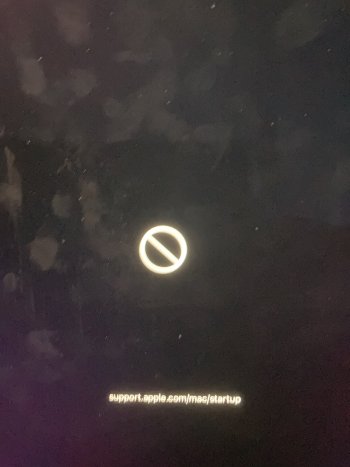Hi,
i am new to this forum and have also not much knowledge on apple computers. So i am sorry if i ask something stupid.
in 2019 I purchased a macbook pro with 16gb mem and m2 ssd 128gb. I used this computer purely for app development.
but during time the app became larger and also the developer tools and os. So my disk space is often full and need to remove some files in order to work.
then i though ok, i will replace my m2 ssd drive but then i found out that some smart person within Apple found it necessary to solder this on the motherboard 😩.
then i saw some youtube videos to boot from external ssd. I have purchased one and try to install the latest os with cmd/ option and r key. But everytime i try to install it fail. Also the current macOS Big Sur will not be installed. Also a clone with carbon copy does not work as during the boot it fail.
i am not used to this. I work normally with Windows/ linux machines and i can upgrade the all if i want.
Can i not upgrade my Apple ? Or do I make some mistakes. I mean the device cost me 2200 eur at that time and is now useless.
would be really appreciated if someone good help me a bit.
i am new to this forum and have also not much knowledge on apple computers. So i am sorry if i ask something stupid.
in 2019 I purchased a macbook pro with 16gb mem and m2 ssd 128gb. I used this computer purely for app development.
but during time the app became larger and also the developer tools and os. So my disk space is often full and need to remove some files in order to work.
then i though ok, i will replace my m2 ssd drive but then i found out that some smart person within Apple found it necessary to solder this on the motherboard 😩.
then i saw some youtube videos to boot from external ssd. I have purchased one and try to install the latest os with cmd/ option and r key. But everytime i try to install it fail. Also the current macOS Big Sur will not be installed. Also a clone with carbon copy does not work as during the boot it fail.
i am not used to this. I work normally with Windows/ linux machines and i can upgrade the all if i want.
Can i not upgrade my Apple ? Or do I make some mistakes. I mean the device cost me 2200 eur at that time and is now useless.
would be really appreciated if someone good help me a bit.