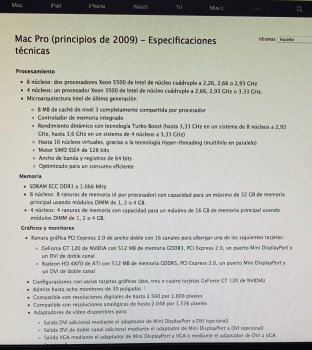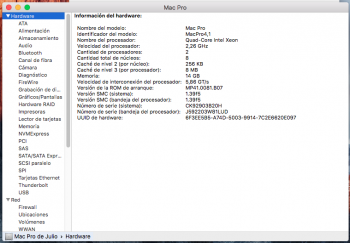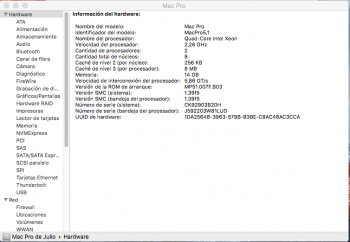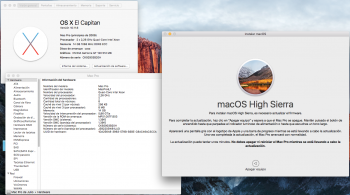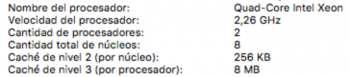Hello i would like to know if is possible to upgrade a Mac Pro that i bougth on 2009 (see picture)
I would like to install Mojave on it, but a see a message from app store that say: MacOs 10.14 cannot be installed on this pc
I read that if a change video card i could, but before buy something i would like to know if it's posible.
there is an option to upgrade my machine?
Thanks so much
I would like to install Mojave on it, but a see a message from app store that say: MacOs 10.14 cannot be installed on this pc
I read that if a change video card i could, but before buy something i would like to know if it's posible.
there is an option to upgrade my machine?
Thanks so much