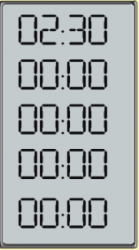hi all ,
i am new to iphone development so plz do assist me ,i need to display a timer (as in screenshot)which counts minutes and hours only, starting from 1 minute and going up to 24 hours. Once the timer hits 24 hours it stops and resets at zero. i didn't find any such help all over the internet plz do help me its very urgent .
I have attach a screenshot for the same.
If you peoples can provide me code for the same the same i will be very thankful to you .
thanks in advance
i am new to iphone development so plz do assist me ,i need to display a timer (as in screenshot)which counts minutes and hours only, starting from 1 minute and going up to 24 hours. Once the timer hits 24 hours it stops and resets at zero. i didn't find any such help all over the internet plz do help me its very urgent .
I have attach a screenshot for the same.
If you peoples can provide me code for the same the same i will be very thankful to you .
thanks in advance