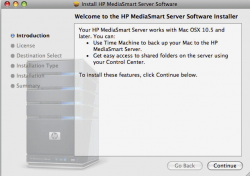PALO ALTO, Calif., Dec. 29, 2008 – HP today launched a home server designed for use with both Windows and Mac computers.
Based on the Microsoft Windows® Home Server platform, the HP MediaSmart Server ex485/ex487 is a central repository for automatically backing up and accessing digital music, videos, photos and documents from multiple computers on a home network.
The MediaSmart Server automatically organizes files across all PCs, streams media across a home network and the Internet, and publishes photos to popular social networking and photo sharing sites.MediaSmart Server ex485/ex487 features include:
· HP Media Collector: conveniently schedules the MediaSmart Server to copy and centralize digital files and libraries from networked PCs
· Media Streaming: remotely streams photos and music to any Internet-connected PC or Mac
· Server for iTunes: centralizes iTunes music libraries on the server for playback to any networked Mac or PC running iTunes
· HP Photo Publisher: easily upload photos to Facebook®, PicasaTM Web Albums and Snapfish(3)
· HP Photo Viewer: allows easy sharing of photos with friends and family
· PC Hard Drive Backup: backs up networked PCs via the Windows Home Server backup feature
· Mac Hard Drive Backup: backs up Macs running Leopard using Apple Time Machine software
· Server Backup: duplicates designated shared folders to a separate hard disk drive
· Online Backup: duplicates designated folders to Amazon's S3 online backup service for an additional layer of protection
· Smart Power Management: can schedule times for server to go to "sleep" and "wake up," saving on energy costs
· Processor: Intel® Celeron®, 2.0 GHz 64-bit. Two gigabytes (GB) of 800-MHz DDR2 DRAM now standard on MediaSmart Server
· Expandability: additional drives can be added for up to 9 terabytes (TB)
Manufacturer's suggested retail price for the HP MediaSmart Server ex485 with 750 GB of hard disk storage is $599 while the HP MediaSmart Server ex487 with 1.5 TB is $749. Available for pre-order January 5.
Interesting. I wonder how they got this to work? I suppose Apple knows.
Here's hope that Apple will update Time Machine to backup to multiple file systems as originally planned.
You're talking $599 for a Time Machine-compatible network attached storage device that supports 4 drives internally with expansion via USB and eSATA to an unlimited number of external drives.
Not to mention all the extra things you can install like the iTunes server.
Nice. It's definitely a Drobo competitor.
Based on the Microsoft Windows® Home Server platform, the HP MediaSmart Server ex485/ex487 is a central repository for automatically backing up and accessing digital music, videos, photos and documents from multiple computers on a home network.
The MediaSmart Server automatically organizes files across all PCs, streams media across a home network and the Internet, and publishes photos to popular social networking and photo sharing sites.MediaSmart Server ex485/ex487 features include:
· HP Media Collector: conveniently schedules the MediaSmart Server to copy and centralize digital files and libraries from networked PCs
· Media Streaming: remotely streams photos and music to any Internet-connected PC or Mac
· Server for iTunes: centralizes iTunes music libraries on the server for playback to any networked Mac or PC running iTunes
· HP Photo Publisher: easily upload photos to Facebook®, PicasaTM Web Albums and Snapfish(3)
· HP Photo Viewer: allows easy sharing of photos with friends and family
· PC Hard Drive Backup: backs up networked PCs via the Windows Home Server backup feature
· Mac Hard Drive Backup: backs up Macs running Leopard using Apple Time Machine software
· Server Backup: duplicates designated shared folders to a separate hard disk drive
· Online Backup: duplicates designated folders to Amazon's S3 online backup service for an additional layer of protection
· Smart Power Management: can schedule times for server to go to "sleep" and "wake up," saving on energy costs
· Processor: Intel® Celeron®, 2.0 GHz 64-bit. Two gigabytes (GB) of 800-MHz DDR2 DRAM now standard on MediaSmart Server
· Expandability: additional drives can be added for up to 9 terabytes (TB)
Manufacturer's suggested retail price for the HP MediaSmart Server ex485 with 750 GB of hard disk storage is $599 while the HP MediaSmart Server ex487 with 1.5 TB is $749. Available for pre-order January 5.
****
Interesting. I wonder how they got this to work? I suppose Apple knows.
Here's hope that Apple will update Time Machine to backup to multiple file systems as originally planned.
You're talking $599 for a Time Machine-compatible network attached storage device that supports 4 drives internally with expansion via USB and eSATA to an unlimited number of external drives.
Not to mention all the extra things you can install like the iTunes server.
Nice. It's definitely a Drobo competitor.