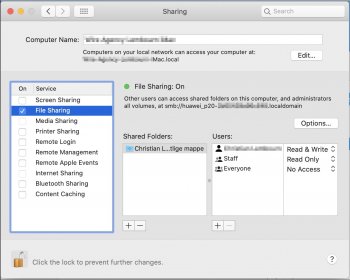The other day I got a message on my iMac with something like: "Can't open Mac with Apple Watch because screen sharing is on".
I didn't have any screen sharing on...
So I opened up preferences and saw something strange."Other users can access your computer's screen at vnc://huawei_p20-[letters and numbers].localdomain/ or by looking for [my computer name] in the Finder sidebar."
I Googled Huawei P20 and apparently it is a phone. I newer owned any Huawei phones in my life. So where does those settings come from??
Same settings were also in "File Sharing" and "Remote Login".
Should I be paranoid? And how do I make it go away??? (Real settings should be: vnc://[ip-adress]/)
Chris
I didn't have any screen sharing on...
So I opened up preferences and saw something strange."Other users can access your computer's screen at vnc://huawei_p20-[letters and numbers].localdomain/ or by looking for [my computer name] in the Finder sidebar."
I Googled Huawei P20 and apparently it is a phone. I newer owned any Huawei phones in my life. So where does those settings come from??
Same settings were also in "File Sharing" and "Remote Login".
Should I be paranoid? And how do I make it go away??? (Real settings should be: vnc://[ip-adress]/)
Chris
Attachments
Last edited: