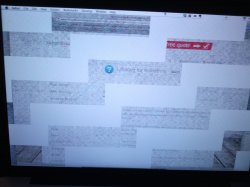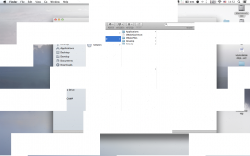Hello, everyone, I thought I should post this here, to see if anyone else is having this issue.
Today, I realised that sometimes I get this screen tearing, shown at the images attached below. The mouse is moving, everything works properly, but the screen looks just like the images.
It's not a screen issue, it is a software issue. The first screenshot is taken with my phone, and the second one is a screenshot by pressing command-shift-3 . If it was a problem with the hardware, the screenshot would have looked fine. Probably the software thinks that this is the way things should be rendered!
If I log out, the screen tearing disappears. This thing has happened to me 3 times now over the last hour, while I was visiting heavy web pages in Safari. The first time this happened, the computer was waking from sleep.
Has anyone else seen or heard about this problem?
Today, I realised that sometimes I get this screen tearing, shown at the images attached below. The mouse is moving, everything works properly, but the screen looks just like the images.
It's not a screen issue, it is a software issue. The first screenshot is taken with my phone, and the second one is a screenshot by pressing command-shift-3 . If it was a problem with the hardware, the screenshot would have looked fine. Probably the software thinks that this is the way things should be rendered!
If I log out, the screen tearing disappears. This thing has happened to me 3 times now over the last hour, while I was visiting heavy web pages in Safari. The first time this happened, the computer was waking from sleep.
Has anyone else seen or heard about this problem?