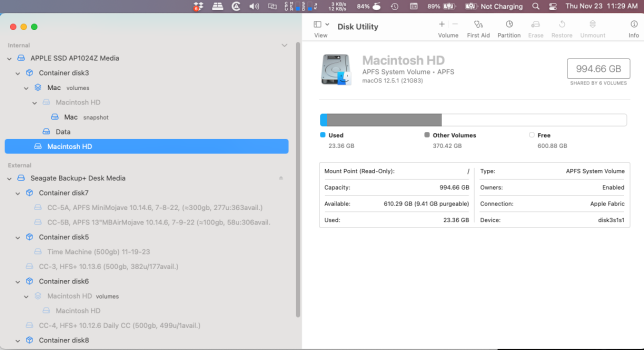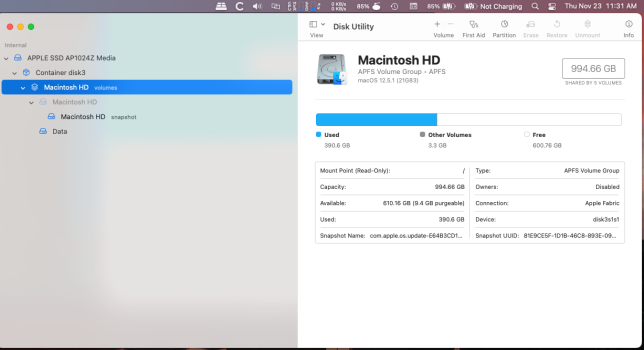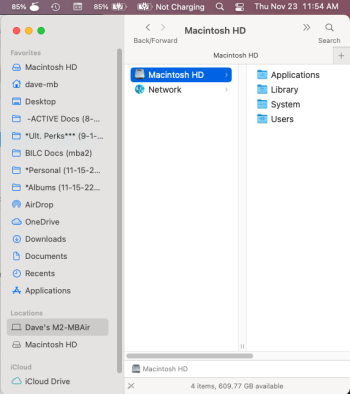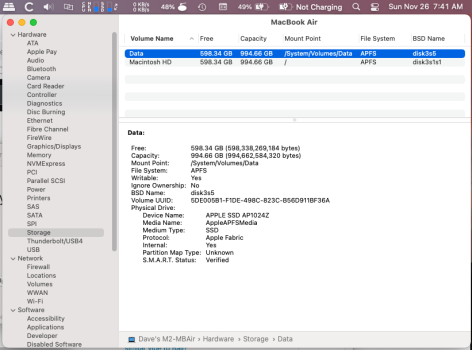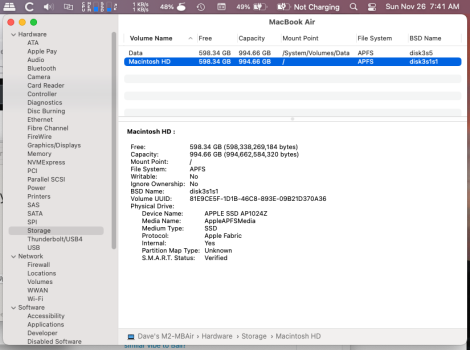Hello Mac Rumors community,
(With no reply on the Apple forum after several days, I thought I'd see if any of the fine folks here would be willing to respond. Thank you. )
)
I have a volume on my external HDD that I have been attempting to CC Clone a copy of my Mac HD to. It fails and renames the target volume as Mac HD. I have erased/ renamed this volume many times when reattempting to retry the clone. This is an issue I'd like to figure out, but not the one I am looking to fix with this post.
When going to rename the external HDD volume errantly renamed as Mac HD again after another CCC 6 clone attempt, I inadvertently selected my REAL Mac HD and started changing the name. Not sure if I finished, or stopped in process, but now I think the hierarchy shown in Disc Utility looks wrong. What should the hierarchy look like and how do I get it corrected?
I have attached screen shots of Finder and Disc Utility. I'm not sure, BUt I think my internal Mac SSD used to be named Mac HD (from new).
[ EDIT: 11/26 8am, I added screen shots of System Report > Storage > Data (& Macintosh HD). I thought about running Disc Util. First Aid, but not sure which level to do that on. ]
Thanks,
Dave
2022 M2 MacBook Air Monterey 12.5.1
(With no reply on the Apple forum after several days, I thought I'd see if any of the fine folks here would be willing to respond. Thank you.
I have a volume on my external HDD that I have been attempting to CC Clone a copy of my Mac HD to. It fails and renames the target volume as Mac HD. I have erased/ renamed this volume many times when reattempting to retry the clone. This is an issue I'd like to figure out, but not the one I am looking to fix with this post.
When going to rename the external HDD volume errantly renamed as Mac HD again after another CCC 6 clone attempt, I inadvertently selected my REAL Mac HD and started changing the name. Not sure if I finished, or stopped in process, but now I think the hierarchy shown in Disc Utility looks wrong. What should the hierarchy look like and how do I get it corrected?
I have attached screen shots of Finder and Disc Utility. I'm not sure, BUt I think my internal Mac SSD used to be named Mac HD (from new).
[ EDIT: 11/26 8am, I added screen shots of System Report > Storage > Data (& Macintosh HD). I thought about running Disc Util. First Aid, but not sure which level to do that on. ]
Thanks,
Dave
2022 M2 MacBook Air Monterey 12.5.1
Attachments
Last edited: