This is pretty long, so if you get through this and help me out, I would very much appreciate it.
Long story short, I wanted to be a managed account (parental controls) on my own computer to put a layer of inconvenience between me and the habits I would like to curb. I have another admin account with a very long, complex password that I could not simply remember, and would have to find where I wrote it down and type it out. I've done this several times, where i switched my account from admin to managed, and back again. But a key mistake I made last time was not rebooting between step 1 (removing admin privileges) and step 2, adding parental controls to my account. Thus, I am now in a contradictory state where I am both an admin and have parental controls (which don't work for the internet, but dictation is still disabled).
I tried several options and gave up. A year later I want to try again. First I tried to just remove the parental controls, didn’t work. I don’t even show up in the dedicated parental controls menu.
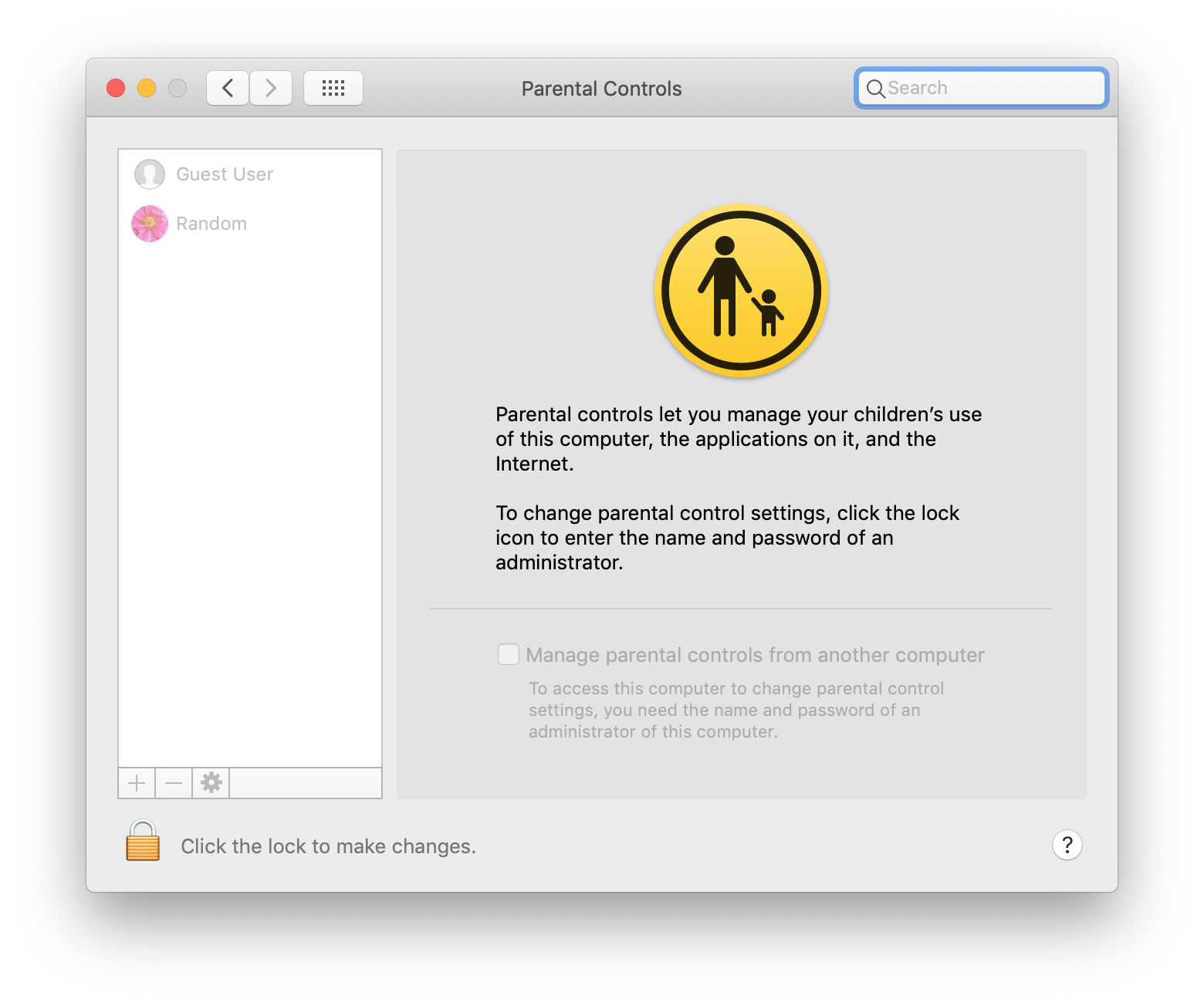
Then I tried to remove the parental controls via the users menu, that didn’t work. I got the message: “You cannot enable parental controls for an administrator account. Create a new user account, and then enable parental controls for the new account.”
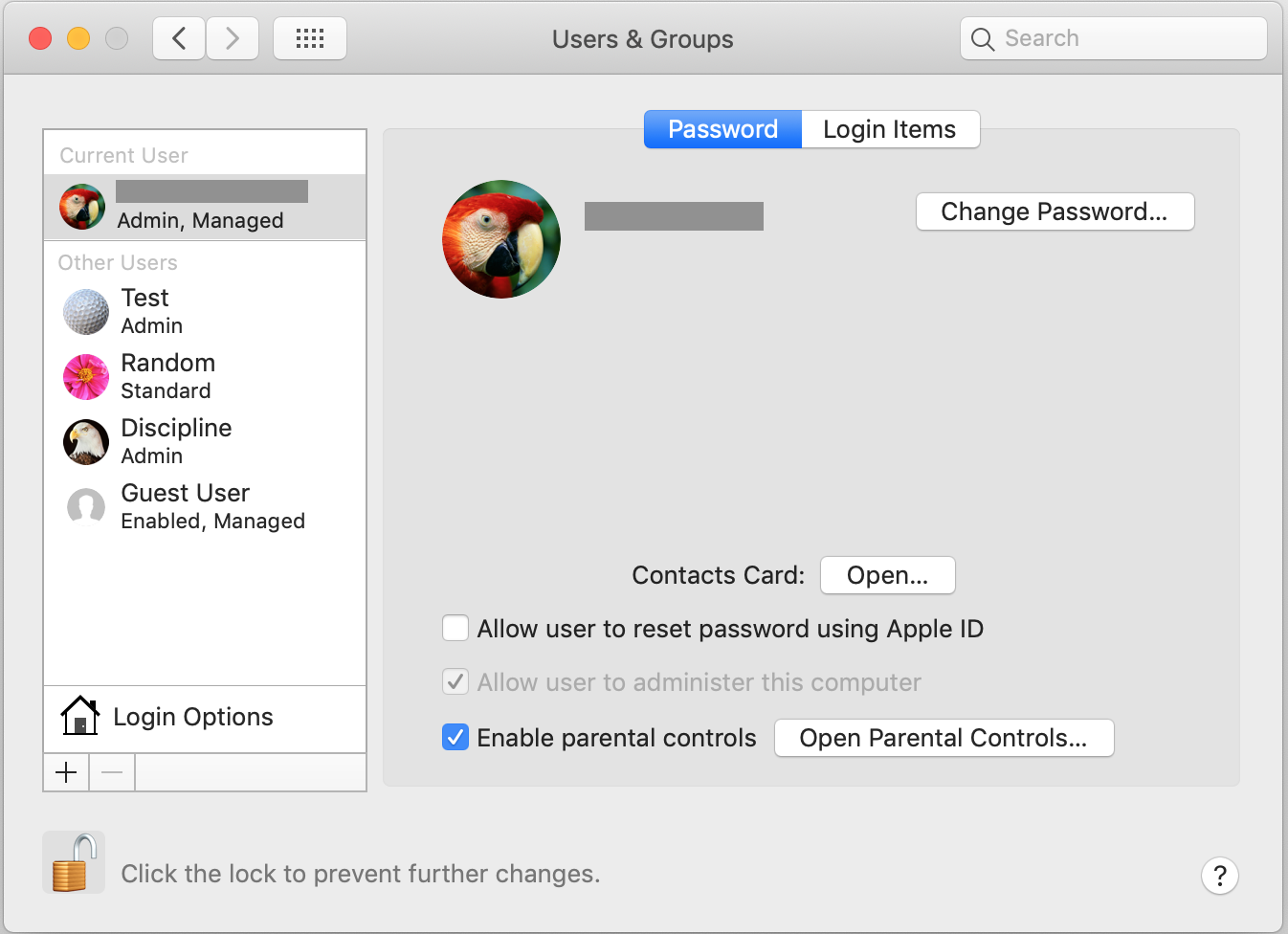
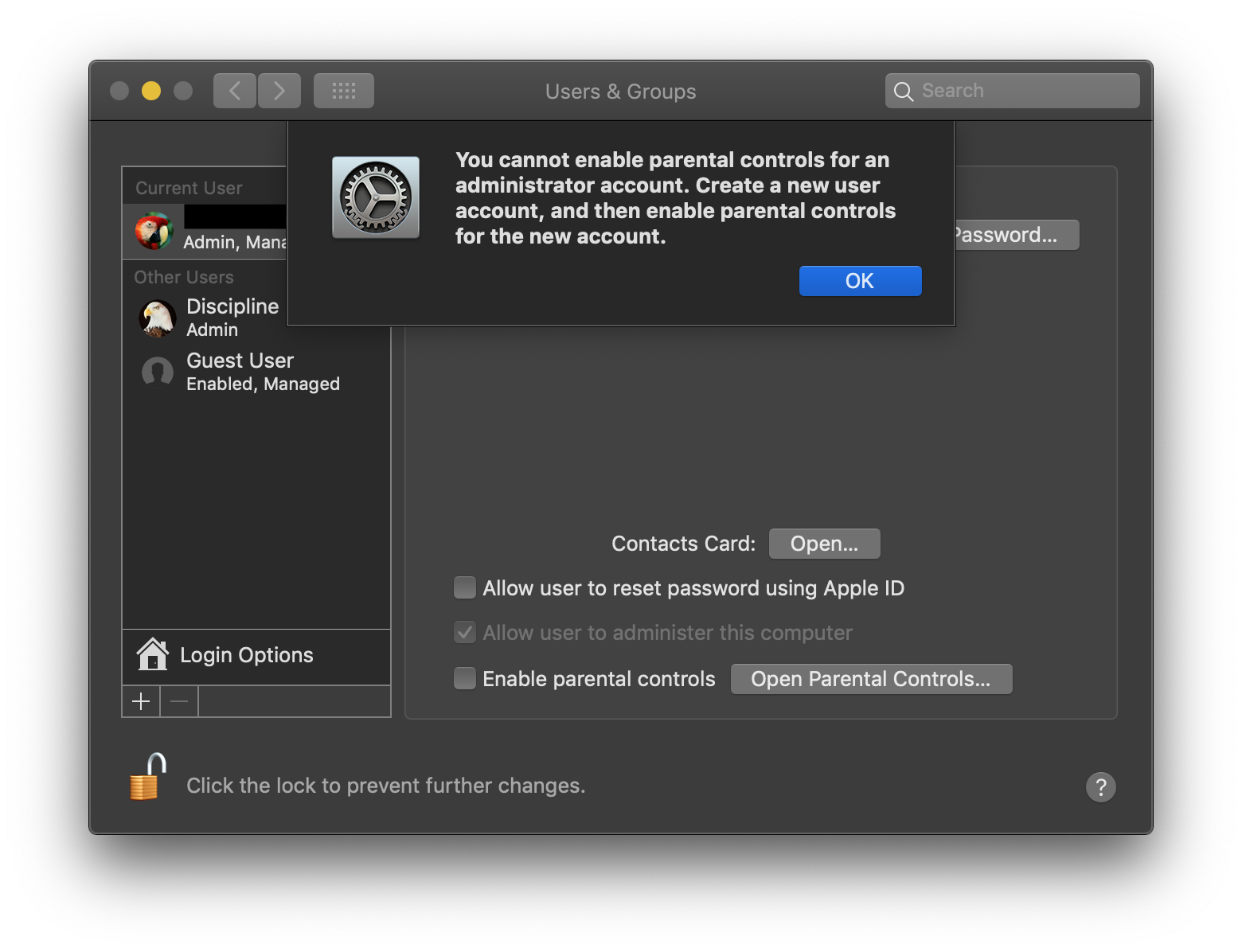
Then I tried using a terminal command I found online where I had to log in via the root user, that didn’t work. I restoring using time a machine backup on to a new test hard drive, and selected not to give my account admin privileges, but it didn’t work. Same thing with migration assistant.
I’d really rather not create a new user and drag and drop files from my user folder. Mainly because I haven’t had a fresh install since 2008 - all of my settings and stuff stay with me. I just upgrade directly - never a fresh install. A lot of stuff isn’t the same when you drag and drop, particularly with the library files. Some things break with a simple drag and drop, so I’d like to avoid it if at all possible.
Also, I noticed after APFS, cloning a drive with a system via disk utility does not make a bootable drive anymore. Though I haven’t tried doing it by making a DMG either. Does that work on APFS? If I have to go the external app route, which is better for cloning a drive, Carbon Copy cloner or SuperDuper and why?
I do however, have a time machine backup from 2021 where I didn’t mess this up yet, which is why I saved it.
One idea I have is to restore an external drive with either my current time machine backup and exclude my user, OR make a DMG of my current system in its entirety and boot from there. Then boot into the external drive via target disk. If I use the DMG process I would then delete my user completely (I need to know if making a DMG from disk utility will work, and how to restore from it properly).
Then, while still booted on the external system (via target disk) I would use migration assistant to restore my uncorrupted user from my 2021 backup. Then I would boot from my normal computer, and drag and drop my current entire user folder onto the my user folder on the external drive.
This is the key question though: if I do the above method, will that somehow corrupt the user on the external drive, making it unusable? Also are the admin and parental control settings stored in the user files, or the system files? There is no risk if that doesn’t work, but I’d rather not spend 8+ hours worrying if a 1 TB transfer goes through.
Any help will be very greatly appreciated. If I solve this, I can finally install Catalina (which I wanted to do over a year ago) and put a Mojave system on another partition.
Long story short, I wanted to be a managed account (parental controls) on my own computer to put a layer of inconvenience between me and the habits I would like to curb. I have another admin account with a very long, complex password that I could not simply remember, and would have to find where I wrote it down and type it out. I've done this several times, where i switched my account from admin to managed, and back again. But a key mistake I made last time was not rebooting between step 1 (removing admin privileges) and step 2, adding parental controls to my account. Thus, I am now in a contradictory state where I am both an admin and have parental controls (which don't work for the internet, but dictation is still disabled).
I tried several options and gave up. A year later I want to try again. First I tried to just remove the parental controls, didn’t work. I don’t even show up in the dedicated parental controls menu.
Then I tried to remove the parental controls via the users menu, that didn’t work. I got the message: “You cannot enable parental controls for an administrator account. Create a new user account, and then enable parental controls for the new account.”
Then I tried using a terminal command I found online where I had to log in via the root user, that didn’t work. I restoring using time a machine backup on to a new test hard drive, and selected not to give my account admin privileges, but it didn’t work. Same thing with migration assistant.
I’d really rather not create a new user and drag and drop files from my user folder. Mainly because I haven’t had a fresh install since 2008 - all of my settings and stuff stay with me. I just upgrade directly - never a fresh install. A lot of stuff isn’t the same when you drag and drop, particularly with the library files. Some things break with a simple drag and drop, so I’d like to avoid it if at all possible.
Also, I noticed after APFS, cloning a drive with a system via disk utility does not make a bootable drive anymore. Though I haven’t tried doing it by making a DMG either. Does that work on APFS? If I have to go the external app route, which is better for cloning a drive, Carbon Copy cloner or SuperDuper and why?
I do however, have a time machine backup from 2021 where I didn’t mess this up yet, which is why I saved it.
One idea I have is to restore an external drive with either my current time machine backup and exclude my user, OR make a DMG of my current system in its entirety and boot from there. Then boot into the external drive via target disk. If I use the DMG process I would then delete my user completely (I need to know if making a DMG from disk utility will work, and how to restore from it properly).
Then, while still booted on the external system (via target disk) I would use migration assistant to restore my uncorrupted user from my 2021 backup. Then I would boot from my normal computer, and drag and drop my current entire user folder onto the my user folder on the external drive.
This is the key question though: if I do the above method, will that somehow corrupt the user on the external drive, making it unusable? Also are the admin and parental control settings stored in the user files, or the system files? There is no risk if that doesn’t work, but I’d rather not spend 8+ hours worrying if a 1 TB transfer goes through.
Any help will be very greatly appreciated. If I solve this, I can finally install Catalina (which I wanted to do over a year ago) and put a Mojave system on another partition.

