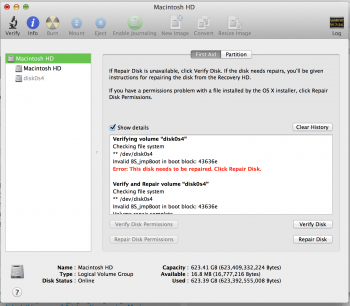Hey everyone,
I always use Windows 7 on a Boot Camp partition on my MBP. I am running OSK 10.9.5. For some reason I started my Macbook Pro today and my partition was gone. It shows in Disk Utilities but it is greyed out (See image here - https://www.dropbox.com/s/d3eorx8wk3muwlr/Screen Shot 2016-05-05 at 7.54.36 AM.png?dl=0).
I tried restarting it a bunch of times while holding alt/option like I always have to do and it just shows my Mac HD... It's weird because the Recovery disk doesn't show up anymore either.
The only thing that I did recently was encrypt my entire drive using File Vault. I really hope I didn't ruin anything... I use it to make music on and I am so nervous I lost everything.
If anyone can help me, I would really really appreciate it!! I am panicking!!!
Thanks.
I always use Windows 7 on a Boot Camp partition on my MBP. I am running OSK 10.9.5. For some reason I started my Macbook Pro today and my partition was gone. It shows in Disk Utilities but it is greyed out (See image here - https://www.dropbox.com/s/d3eorx8wk3muwlr/Screen Shot 2016-05-05 at 7.54.36 AM.png?dl=0).
I tried restarting it a bunch of times while holding alt/option like I always have to do and it just shows my Mac HD... It's weird because the Recovery disk doesn't show up anymore either.
The only thing that I did recently was encrypt my entire drive using File Vault. I really hope I didn't ruin anything... I use it to make music on and I am so nervous I lost everything.
If anyone can help me, I would really really appreciate it!! I am panicking!!!
Thanks.