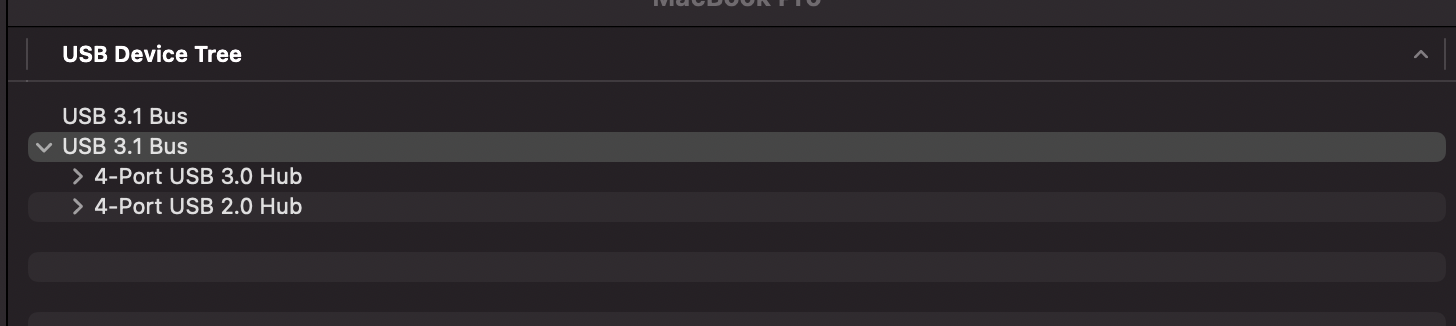So,
First of all, excuse the amateur.
Thing is, the 2 Thunderbolt ports that I have, are great. But I am very confused.
Now, I have a Netac (Slim) SSD for 1GB, that has an interface 3.2 Gen 2.
Product: https://www.amazon.co.uk/Netac-Exte...netac+ssd&qid=1617750576&s=electronics&sr=1-7
Then I have an ANKED USB C HUB, that has 2 USB-A 3.2 ports and a data port with USB-C.

However, thing is, I tested the SSD I have with the stock cable it came with, via the HUB and plugged directly in to the thunderbolt port with USB C adapter on it. And I am still only getting roughly 400MB read/write on BlackMagic.
So my question is, where are the 40 GB/s speeds plugged in directly to thunderbolt or even 5 GBS that a USB 3.1 would support?
Will anything change if I bought a thunderbolt USB-C to USB-C cable? And who are these crazy speeds for? As far as research I seen, even T7 does roughly 700/900 read-write. It's not that I need 40GBs, I'm trying to understand what would that speed be for, and it just feels that there is more marketing in it than actual necessity.
First of all, excuse the amateur.
Thing is, the 2 Thunderbolt ports that I have, are great. But I am very confused.
Now, I have a Netac (Slim) SSD for 1GB, that has an interface 3.2 Gen 2.
Product: https://www.amazon.co.uk/Netac-Exte...netac+ssd&qid=1617750576&s=electronics&sr=1-7
Then I have an ANKED USB C HUB, that has 2 USB-A 3.2 ports and a data port with USB-C.

Anker 555 USB-C Docking Hub (8-in-1) PowerExpand Adapter, 100W Power Delivery, 4K 60Hz HDMI, 10Gbps USB-C & 2 USB-A Data Ports, Ethernet Port, MicroSD & SD Memory Card Reader, for MacBook Pro and More
PowerExpand 8-in-1 USB-C PD 10Gbps Data HubThe compact MacBook Station for data, charging and media One for all Get 8 powerful ports with lightning-fast data transfer, crystal clear streaming and powerful through-charges for your MacBook's USB-C port. All this in just a small stroke. Crystal clea...
www.amazon.co.uk
However, thing is, I tested the SSD I have with the stock cable it came with, via the HUB and plugged directly in to the thunderbolt port with USB C adapter on it. And I am still only getting roughly 400MB read/write on BlackMagic.
So my question is, where are the 40 GB/s speeds plugged in directly to thunderbolt or even 5 GBS that a USB 3.1 would support?
Will anything change if I bought a thunderbolt USB-C to USB-C cable? And who are these crazy speeds for? As far as research I seen, even T7 does roughly 700/900 read-write. It's not that I need 40GBs, I'm trying to understand what would that speed be for, and it just feels that there is more marketing in it than actual necessity.
As an Amazon Associate, MacRumors earns a commission from qualifying purchases made through links in this post.