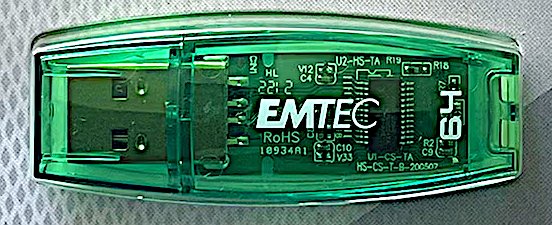This discovery must surely have been made by lots of people by now, but I've only just made it and I think it's good enough to talk about.
As you all know, it's impossible to plug a plain old USB thumb drive directly into an iPad and expect it to be recognised. You get the "This device cannot be used, it requires too much power" message.
Well, turns out that's not always true. I was messing about with my powered hub, with a HDD attached, and trying to get iPad to see it. But it wouldn't, (although it has done before). So, to test if the cable or the lightning socket had been damaged, or something else was wrong, I plugged in my short "USB to lightning" adapter which I had lying around. Then, just to see if I got that dreaded message, (and prove that the socket was good), I plugged in a little USB thumb drive.
Lo and behold, the iPad saw it, and loaded its files!! I could hardly believe it! The stick I used was an "EMTEC" 64 G. I bought two of them years ago, and only used them to store videos. When iPad saw it, I played one of those videos direct from the stick. They played fine. The larger sized videos stuttered a bit at the start, but then settled down. Smaller files played perfectly.
So, I now have twice the storage on my iPad. How good is that!
This is the stick I have. And no, I don't work for Emtec. 🙂
As you all know, it's impossible to plug a plain old USB thumb drive directly into an iPad and expect it to be recognised. You get the "This device cannot be used, it requires too much power" message.
Well, turns out that's not always true. I was messing about with my powered hub, with a HDD attached, and trying to get iPad to see it. But it wouldn't, (although it has done before). So, to test if the cable or the lightning socket had been damaged, or something else was wrong, I plugged in my short "USB to lightning" adapter which I had lying around. Then, just to see if I got that dreaded message, (and prove that the socket was good), I plugged in a little USB thumb drive.
Lo and behold, the iPad saw it, and loaded its files!! I could hardly believe it! The stick I used was an "EMTEC" 64 G. I bought two of them years ago, and only used them to store videos. When iPad saw it, I played one of those videos direct from the stick. They played fine. The larger sized videos stuttered a bit at the start, but then settled down. Smaller files played perfectly.
So, I now have twice the storage on my iPad. How good is that!
This is the stick I have. And no, I don't work for Emtec. 🙂